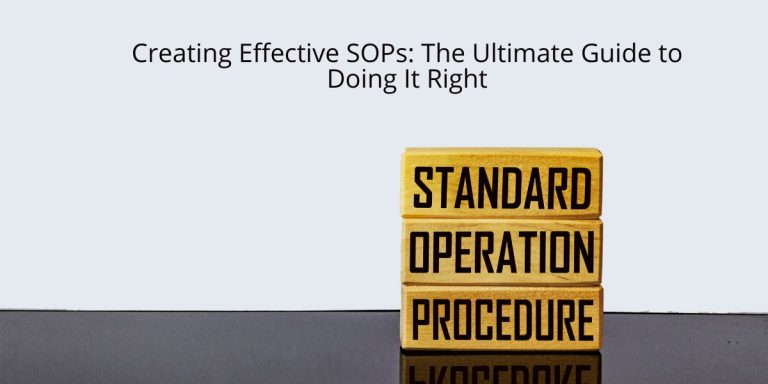WhatsApp’s Disappearing Messages Update: Elevating Your Digital Privacy
In an era where online communication is the norm, safeguarding your privacy is more critical than ever. Recognizing this, WhatsApp has introduced a transformative update to its disappearing messages feature. This update empowers users with greater control over the lifespan of their messages, enhancing the overall privacy experience. Let’s explore the nuances of WhatsApp’s Disappearing Messages Update, from activation to geographic considerations.
I. Introduction
A. Defining WhatsApp’s Disappearing Messages Update
WhatsApp’s Disappearing Messages Update represents a significant enhancement to the platform’s privacy features. It allows users to set time limits on the visibility of their messages, addressing the growing need for secure digital communication.
B. Addressing the Need for Enhanced Privacy in Digital Communication
As the digital landscape evolves, ensuring the privacy of our conversations becomes paramount. This update reaffirms WhatsApp’s commitment to providing users with tools to control their digital footprint.
II. How to Activate Disappearing Messages
A. Configuring Message Duration for New Chats
Users can now select from three durations—24 hours, 7 days, or 90 days—when configuring the visibility of their messages in new chats, tailoring privacy settings to their preferences.
B. Enabling Disappearing Messages in Individual and Group Chats
Both individual and group chats can benefit from disappearing messages. Users have the flexibility to activate or deactivate this feature, offering a personalized approach to privacy.
C. Admin Controls in Group Chats
In group chats, administrators can choose to limit the ability to turn disappearing messages on or off, providing an additional layer of moderation.
III. Setting Default Message Timer
A. Streamlining Privacy Preferences for New Individual Chats
The update allows users to set a default message timer for new individual chats, ensuring a consistent approach to privacy settings.
B. Step-by-Step Guide for Users
A user-friendly guide simplifies the process of configuring default message timers, making it accessible to all WhatsApp users.
IV. Message Disappearance Conditions
A. Inactivity Triggers for Message Disappearance
Messages will disappear if users don’t open WhatsApp within the chosen time frame. However, message previews may persist until the recipient accesses WhatsApp.
B. Implications of Forwarding Disappearing Messages
Forwarding a disappearing message to a chat with this feature turned off will prevent the message from disappearing in the forwarded chat.
C. Managing Quoted Messages with Disappearing Feature
Even with disappearing messages turned on, quoted messages may remain visible in the chat after the designated duration has passed.
V. Backup and Restoration with the Update
A. Handling Disappearing Messages in Backups
Creating a backup before a message disappears includes the disappearing message. However, these messages will be deleted upon restoration from a backup.
B. Understanding the Impact of Message Restoration
Users need to be aware of the consequences of restoring messages, ensuring informed decisions about the persistence of disappearing messages in backups.
VI. Geographic Variations in the Update
A. Countries with Restricted Access to Disappearing Messages
Certain countries may have restricted access to disappearing messages, particularly for payment or order-related messages. However, users can still manually delete such messages.
B. Exceptions for Specific Message Types in Certain Regions
Not all messages are eligible for disappearing status, with exceptions in place for specific message categories in select regions.
VII. Managing Kept Messages in the Update
A. Allowing Group Members to Keep Disappearing Messages
In group chats, any member can keep disappearing messages, preventing them from vanishing as long as the set duration hasn’t elapsed.
B. Sender’s Control Over Kept Messages
The sender retains control over who can keep their messages. Notifications alert the sender when someone keeps their message, and the sender can revoke this privilege.
C. Timeframe for Unkeeping Messages in the Updated Feature
Users have approximately 30 days to unkeep a message from the time it was initially kept, offering flexibility and control.
VIII. Media in Disappearing Messages
A. Automatic Media Saving in WhatsApp with the Update
By default, any media downloaded in WhatsApp is automatically saved to the user’s photos, irrespective of disappearing message settings.
B. Media Disappearance Synchronized with Disappearing Messages
Media sent in a chat with disappearing messages activated will also vanish, aligning with the chosen message duration.
IX. Conclusion
A. Summarizing the Significance of WhatsApp’s Disappearing Messages Update
This update is a pivotal step in the ongoing evolution of digital privacy, putting control firmly in the hands of WhatsApp users.
B. Emphasizing the Evolving Landscape of Digital Privacy
As technology progresses, WhatsApp remains at the forefront of providing robust privacy features, adapting to the changing needs of its user base.
X. FAQs
A. How Do I Activate Disappearing Messages in a Group with the Update?
To enable disappearing messages in a group, navigate to group settings, and ensure the option is activated.
B. Can I Recover a Message After It’s Disappeared in the Updated Feature?
Once a disappearing message is gone, it cannot be recovered. Regular backups won’t save disappearing messages.
C. What Happens If I Set a Message to Disappear but Don’t Send It in the Update?
If a message is not sent, the disappearing message settings won’t apply. The message will remain in the chat until it’s sent.
D. How Secure Are Disappearing Messages with the Update?
Disappearing messages add a layer of privacy, but users should still exercise caution in sensitive conversations.
E. Is There an Option to Customize the Duration of Disappearing Messages in the Update?
As of now, WhatsApp offers three preset durations—24 hours, 7 days, or 90 days. Customization options may be introduced in future updates.