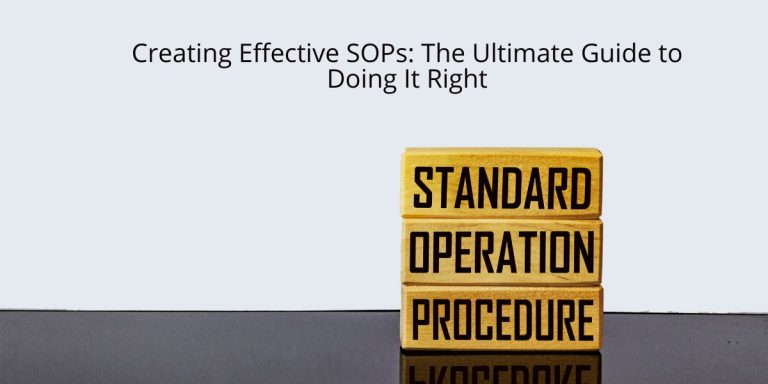Mastering Disappearing Messages on WhatsApp: A Comprehensive Guide for Android and iOS
In the ever-evolving world of digital communication, privacy takes center stage. WhatsApp, a leading messaging platform, has introduced a feature to address this concern – disappearing messages. This guide will walk you through the process of enabling and disabling disappearing messages on both Android and iOS devices, ensuring you have full control over your chat privacy.
Android Users:
Enabling Disappearing Messages:
- Open the WhatsApp chat you wish to enable disappearing messages for.
- Tap on the contact’s name at the top of the chat.
- Select “Disappearing messages.”
- If prompted, tap “CONTINUE.”
- Choose the desired duration: 24 hours, 7 days, or 90 days.
- Select the chats you want to apply disappearing messages to.
- Tap the check mark.
- Tap “DONE.”
Disabling Disappearing Messages:
- Open the WhatsApp chat.
- Tap the contact’s name.
- Select “Disappearing messages.”
- If prompted, tap “CONTINUE.”
- Choose “Off.”
iOS Users:
Enabling Disappearing Messages:
- Open the WhatsApp chat you wish to enable disappearing messages for.
- Tap on the contact’s name at the top of the chat.
- Select “Disappearing Messages.”
- If prompted, tap “Continue.”
- Choose the desired duration: 24 hours, 7 days, or 90 days.
Disabling Disappearing Messages:
- Open the WhatsApp chat.
- Tap the contact’s name.
- Select “Disappearing Messages.”
- If prompted, tap “Continue.”
- Choose “Off.”
Important Notes for Both Android and iOS Users:
- The selected duration controls new messages in the chat, not previous ones.
- Disappearing messages can be kept in the chat to prevent them from disappearing permanently. Learn more about kept messages in the platform’s guidelines.
- Anyone in the chat can disable disappearing messages at any time.
- If you disable disappearing messages, you won’t have the option to keep them.
Ready to take control of your chat privacy? Open WhatsApp now and follow these simple steps.
Disappearing messages offer a dynamic approach to privacy on WhatsApp. By following these steps, Android and iOS users can seamlessly integrate this feature into their chats, enjoying heightened privacy and control over their digital conversations.