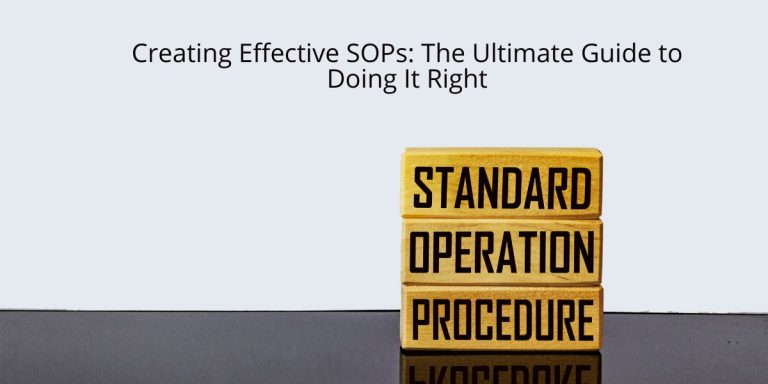Harmonizing your website layout for various screen sizes is more than a trend. It brings better user experience and mobile usability and improves engagement for customer retention. Sources like Google Developers and CSS-Tricks highlight flexible grids and media queries to ensure that your design remains modern, effective, and easy for everyone.
Table Of Contents
- Responsive Design Overview
- Key Benefits for User Experience and Mobile Usability
- Practical Tips for Implementation and Optimization
- Challenges and Common Pitfalls in Responsive Design
- Future Trends in Responsive Design and SEO Guidelines
- Conclusion
- Related Posts
- Frequently Asked Questions (FAQs)
Key Takeaways
- Responsive design is about making your website look great on any device, from phones to laptops.
- Using flexible grids and media queries can really improve how your site appears to users.
- A mobile-friendly site boosts your SEO, which helps you rank higher on search engines.
- Tools like Google DevTools and BrowserStack help you test how your site works across different platforms.
- At 9jaoncloud, we offer tech and data-focused services tailored to startups, small and medium businesses, and established firms looking for a partner. We can help you enhance your website’s performance and responsiveness.
Responsive Design Overview
Responsive design is a method that ensures a website displays well on all devices, adapting layouts and content to different screen sizes and resolutions. This approach is a key element in today’s digital landscape where users expect smooth performance whether they access a site on a desktop, smartphone, or tablet. Drawing on examples from Google Developers and CSS-Tricks, many developers have embraced responsive design to improve user experience and mobile usability.
What Makes Responsive Design Important
Responsive design optimizes content for a wide range of devices. Instead of creating separate sites for mobile and desktop, businesses rely on a single codebase that adjusts to varied screen sizes. This not only improves maintainability but also ensures consistency in user experience. By focusing on key principles like flexibility and adaptability, responsive design helps avoid issues like broken layouts or difficult navigation, thus ensuring that users can easily find the information they need.
Responsive design is particularly essential for businesses looking to reach a broader audience. Today, a majority of online traffic comes from mobile devices, making it crucial for startups and established businesses alike to ensure their websites are adaptable. This design approach eliminates the need to guess what device a visitor might use, guaranteeing a smooth experience regardless of the platform.
Key Benefits for User Experience and Mobile Usability
A strong responsive design strategy improves user experience and mobile usability through several mechanisms. The design adapts seamlessly to the device, ensuring that all elements—text, images, and buttons—are optimized for clarity and functionality.
Enhanced User Experience
- Clean Navigation: Responsive design often includes streamlined menus and navigational aids that remain accessible on any device. Whether a user is tapping tiny icons on a smartphone or clicking through a detailed menu on a desktop, the navigation should remain intuitive.
- Readability: Text size, spacing, and layout dynamically adjust to provide optimal reading experiences. This means that users can engage with content without having to zoom in or scroll excessively.
- Adaptive Media: Images and videos scale properly, ensuring visual content is neither pixelated nor oversized. This adaptation maintains a consistent visual language across devices while preventing slow load times.
Improved Mobile Usability
When businesses focus on mobile usability, they ensure that mobile users encounter fewer frustrations, leading to better engagement and higher conversion rates. Some of the vital advantages include:
- Faster Load Time: Adaptive elements ensure that pages load quickly on mobile networks—a significant factor given that many users rely on cellular data.
- User-Friendly Forms: Contact forms and interactive elements are designed for touchscreens, reducing errors and making it easier for users to interact.
- Seamless Interaction: Responsive design supports the unique touch interactions on smartphones and tablets, allowing for features like swipe gestures and pinch-to-zoom, which enrich the overall user experience.
Many business-friendly websites have benefited from these improvements. For instance, a clear, legible interface can be the difference between a visitor staying on your site or bouncing. Tools like 9jaoncloud Business Consultancy Services offer insights into how technology and data-driven approaches can refine such user experiences for businesses of all sizes.
Practical Tips for Implementation and Optimization
Implementing responsive design may seem challenging at first, but with the right practical tips, it becomes manageable. Here are some actionable steps and suggestions drawn from credible sources like Smashing Magazine and A List Apart.
Using Flexible Grids
Flexible grids form the backbone of responsive design. Instead of using fixed pixel values, designers can use percentages and relative units like em or rem to lay out elements.
- Step-by-Step Approach:
- Start by creating a basic grid that spans the page.
- Define column widths using percentages to allow for dynamic resizing.
- Adjust margins and padding to maintain space between elements on different devices.
- Tools and Templates:
- Use CSS frameworks like Bootstrap or Foundation, which provide default flexible grids.
- Experiment with CSS Grid Layout, which offers enhanced control over complex layouts.
- Practical Tips:
- Test different breakpoints and screen sizes early in development.
- Use browser developer tools to simulate various screen sizes to verify the layout adjustments.
By following these steps, businesses can create websites that easily adjust to multiple screen sizes while preserving design integrity and usability.
Incorporating Media Queries
Media queries are an essential CSS feature that allows designers to apply styles selectively based on the device features like width, height, and orientation.
- Step-by-Step Instructions:
- Write a base CSS for standard styles that apply to all devices.
- Define media queries for key breakpoints, such as tablets and smartphones.
- Fine-tune styles within these queries to account for layout adjustments and element sizes.
- Example Media Query:
- For screens with a maximum width of 768 pixels:
- Code snippet example:
- @media (max-width: 768px) {
.container {
width: 100%;
padding: 10px;
}
}
- Testing and Optimization:
- Use online tools like BrowserStack to test across various devices.
- Continuously monitor performance and adjust breakpoints based on user analytics.
Using media queries effectively allows designers to address specific mobile usability issues while minimizing performance challenges.
Challenges and Common Pitfalls in Responsive Design
While responsive design offers significant benefits, it comes with its own set of challenges and common pitfalls. Being aware of these issues can help designers develop better strategies to overcome them.
Content Adaptation Challenges
One of the most frequent challenges is the adaptation of content to various devices. When scaling elements such as images, text blocks, and media assets, several issues can arise:
- Image Scaling Issues: Improper image sizing can lead to either blurry visuals or unnecessary load times. Developers should use responsive images with attributes like srcset and sizes to mitigate this risk.
- Text Legibility: Without proper font adjustments, text can become too small on mobile devices or too large on desktops, impacting readability.
- Layout Shifts: Elements that dynamically change position may cause frustrating shifts, harming the user experience.
- Bullet Points for Remediation:
- Use responsive image techniques, such as srcset.
- Apply relative font sizing to automatically accommodate different screens.
- Test fluid layouts across multiple devices to ensure consistency.
Issues with Fluid Layouts and Asset Scaling
A fluid layout, while flexible, can sometimes cause issues if not implemented correctly. Asset scaling issues with high-resolution displays can also impact visual integrity. Here are some steps to mitigate these challenges:
- Step-by-Step Process:
- Begin by designing a mobile-first version of your site. This approach naturally addresses many scaling issues.
- Implement asset queries that load higher-resolution images and assets on devices with larger screens.
- Regularly test real-world case studies by collecting user feedback and analytics data.
- Common Pitfalls:
- Overcomplicating the CSS with too many breakpoints can lead to code bloat.
- Ignoring the performance considerations when loading large images and video files might cause delays.
- Failing to consider the differences in device capabilities can lead to a suboptimal experience for certain users.
A careful balance between fluid grids and fixed elements often proves to be the best solution in many cases. Always ensure that each design decision is tested on multiple devices before final deployment.
Real-World Case Studies
Several companies have successfully navigated these challenges and turned responsive design into a competitive advantage. By analyzing real-world scenarios, developers can learn valuable lessons:
- Case Study Examples:
- A retail business improved mobile sales by redesigning their shopping cart and checkout process to work seamlessly across devices.
- A news outlet saw increased engagement when they switched from a fixed layout to one that dynamically adjusted to the reader’s device.
- A tech startup leveraged responsive design to consolidate analytics from different devices, streamlining their customer engagement process.
These examples underscore the importance of combining technical know-how with user-focused design strategies. Reviewing case studies helps business consultants identify potential missteps and replicate solutions that have proven effective.
Future Trends in Responsive Design and SEO Guidelines
As digital landscapes evolve, responsive design continues to advance with new trends, innovations, and impacts on SEO guidelines. Developers and business consultants must stay updated with these emerging trends to maintain competitive edges.
Upcoming Trends in Responsive Design
Technologies and user expectations are constantly changing. Here are some trends that are expected to shape the future of responsive design:
- Advancements in CSS and HTML Standards: Emerging features in CSS, such as container queries, promise to further refine responsive layouts by allowing styles to change based on the container’s size rather than the viewport.
- Adaptive Interactions: With the growth of touch interfaces and voice commands, websites are evolving to support more interactive and personalized user experiences.
- Integration with AI: Adaptive algorithms can now predict user behavior and adjust layouts in real time, resulting in a more tailored user experience.
- Enhanced Performance Optimization: As user experience becomes a primary metric for success, the push for faster load times on mobile devices is fueling innovation in asset optimization, caching strategies, and performance monitoring tools.
Impact on SEO Guidelines
Search engines increasingly favor mobile-friendly and well-structured websites, making responsive design an essential aspect of SEO strategies. Here are some key considerations:
- Mobile-First Indexing: Google primarily uses the mobile version of content for indexing and ranking. This means that websites that fail to offer a consistent mobile experience may suffer in search rankings.
- User Engagement Signals: A site that is easy to navigate and load quickly on any device tends to have lower bounce rates and higher engagement, both of which can positively impact SEO.
- Consistent Content Delivery: A unified design that maintains consistent content across devices helps search engines better understand and rank the content.
- Industry Standards and Best Practices: Adhering to the guidelines set by organizations such as the W3C ensures that websites remain compliant with the latest standards. This commitment to high-quality code contributes to improved SEO performance.
Comparative Table: Responsive vs. Traditional Fixed Design
| Feature | Responsive Design | Fixed/Non-Responsive Design |
|---|---|---|
| Layout Flexibility | Adapts to various screen sizes with ease | Designed for a single screen size |
| Mobile Usability | Optimized for touch interactions | Often lacks mobile-friendly adjustments |
| Maintenance | Single codebase for all devices | Multiple codebases needed |
| SEO Impact | Better ranking due to mobile-first indexing | Likely to suffer in mobile rankings |
| Development Complexity | Requires careful planning with flexible grids and media queries | May be simpler to design initially |
The comparative table above highlights why responsive design is increasingly favored, especially by businesses that value consistent performance on both desktop and mobile platforms.
Step-by-Step Approach to Future-Proofing Your Website
- Evaluate Current Performance: Use analytics tools to measure user engagement and load times across devices. Identify pain points such as layout shifts or slow asset loading.
- Plan for Progressive Enhancement: Start with a mobile-first foundation and build up enhancements as the screen size increases. This ensures that the core experience is always optimized for lower-end devices.
- Implement Latest Standards: Regularly update your design to comply with emerging standards from the W3C. Using modern HTML and CSS features can reduce technical debt and improve performance.
- Test Continuously: Employ tools like BrowserStack or responsive design mode in browsers to simulate various environments. Regular testing prevents future complications and ensures that new features don’t break the layout.
- Leverage Business Consultancy: Consider partnering with firms that specialize in technology and data-driven solutions. For example, platforms like 9jaoncloud Business Consultancy Services provide insights not only into design but also into maintaining optimal performance as digital trends evolve.
These steps help create a roadmap that future-proofs not just your website’s design but also its overall digital strategy.
Businesses need to adapt to the ever-changing digital environment by incorporating responsive design best practices. Whether through flexible grids, well-planned media queries, or by consistently monitoring performance across devices, the goal remains the same: delivering a seamless and engaging user experience. Leveraging practical tips from industry-leading sites and staying updated with SEO guidelines are both essential elements in creating a website that resonates with users and search engines alike.
By understanding these technical strategies and adopting an iterative approach to design, startups, small and medium businesses, as well as established companies, can benefit from a robust online presence. Responsive design is no longer a luxury—it has become a necessity in a world where digital access is increasingly mobile and diverse in terms of device usage.
Maintaining a balance between aesthetics and functionality is vital when implementing a responsive design strategy. As businesses continue to expand their digital footprint, the responsibility falls on designers and developers to create experiences that are not only visually appealing but also performance-driven. Prioritizing mobile usability alongside desktop experiences ensures that the content adapts well to new demands and remains accessible to a wider audience.
Furthermore, the role of data in understanding user interactions cannot be understated. Analytics provide insight into how different devices interact with your site, offering a data-driven approach to refining responsive techniques. Integrating feedback loops into the design process helps ensure that issues are promptly addressed and improvements are continuously made.
In addressing both technical and user experience challenges, it becomes clear that responsive design is an essential part of modern web development. Combining tried-and-tested methods with innovative technology opens the door to improved user satisfaction and higher engagement rates. This focus on detailed planning and iterative testing allows businesses to navigate challenges confidently while optimizing their digital platforms for success.
Responsive design is a dynamic field, open to continuous improvement through real-world testing, feedback, and evolving standards. The ability to adapt quickly to new mobile technologies and user expectations remains essential for any business looking to thrive online. The tools, techniques, and strategies mentioned above serve as a robust foundation for businesses to move forward in the ever-changing digital landscape.
Ultimately, the philosophy behind responsive design is to make the web accessible, usable, and engaging for everyone, regardless of the device they use. By embracing both the technical and creative aspects of responsive design, companies can ensure that their digital presence is robust, forward-thinking, and ready to meet the demands of tomorrow’s users.
Conclusion
We recapped how responsive design improves user experience and mobile usability, and highlighted flexible grids, media queries, and real-life case studies. The article shows how simple tweaks can help boost site performance, and remind us that small improvements lead to big results. For more help, check out our expertise at 9jaoncloud | Bringing Business Consultancy to you and take actionable steps today.
Related Posts
Frequently Asked Questions (FAQs)
What is Responsive Design?
Responsive Design is a way to build websites that automatically adjust to different screen sizes and devices. It makes sure your site looks good on mobile phones, tablets, and desktops by using flexible grids and media queries
How does Responsive Design improve SEO?
Responsive Design can help boost your site’s SEO since Google favors sites that perform well on mobile devices. It signals quality to search engines and improves user experience, which is a plus for ranking. For more, check out insights on Google Developers
How can I implement Responsive Design easily?
You can start by using flexible layouts and media queries in your CSS files. Many modern frameworks like Bootstrap already offer responsive tools out of the box, making it simpler to build websites that work well on all devices
What tools can help test my site’s Responsive Design?
A few helpful tools include BrowserStack and Google Chrome DevTools. These allow you to see how your site renders on different devices and fix any issues, so you get a smooth user experience
How can our expertise help your Responsive Design needs?
We provide technology and data driven services to startups, small and Medium businesses and established businesses that are searching for a partner. Our team at 9jaoncloud | Bringing Business Consultancy to you uses data-focused techniques to make sure your site is fully optimized for different devices, ensuring better user experience and performance.