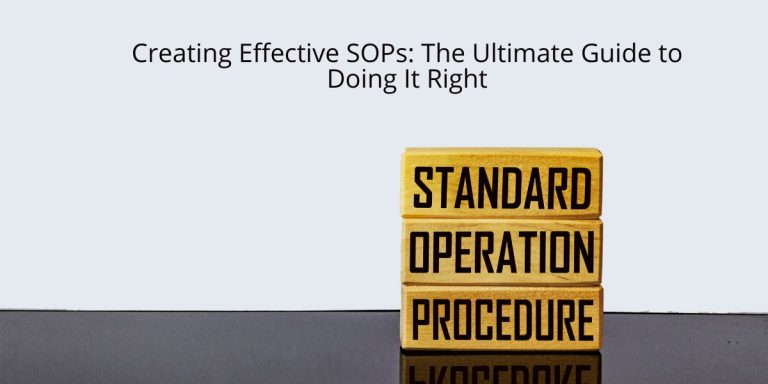How to Boost Your Security with Multi-Factor Authentication
Table Of Contents
- Understanding Multi-Factor Authentication
- Planning and Implementing Effective MFA Strategies
- Assessing MFA Performance and Its Role in Risk Management
- Evolving Cybersecurity Trends and Emerging Solutions
- Future Directions in MFA Deployment
- Conclusion
- Related Posts
- Frequently Asked Questions (FAQs)
- Sources
Key Takeaways
- Multi-Factor Authentication (MFA) adds an essential layer of security to your accounts, making it much harder for unauthorized users to access your data.
- Using tools like Microsoft Authenticator and Google Authenticator simplifies the MFA process, allowing users to easily generate codes during login.
- Clear communication is key when rolling out MFA to users. Providing easy guides and support helps address confusion and improves successful adoption.
- We specialize in technology and data-driven services, partnering with startups, small and medium businesses, as well as established businesses. Our expertise helps clients implement tailored security solutions that fit their unique needs.
- Regularly reviewing and updating your MFA methods can keep your security protocols fresh and effective against emerging threats.
Understanding Multi-Factor Authentication
What is MFA?
Multi-Factor Authentication (MFA) is a security approach that requires users to provide more than one form of verification before they can access a system. Instead of relying solely on passwords, MFA adds layers such as a one-time code sent to your mobile or a fingerprint scan. This extra step makes it much more difficult for cyber attackers to gain unauthorized access.
Step-by-step, MFA works like this:
– Enter your primary credentials (username and password).
– Receive a prompt for an additional verification method.
– Verify your identity using a second factor, such as a mobile authentication app, biometric data, or hardware tokens.
Using MFA isn’t just about adding complexity—it’s about reducing risks. With MFA in place, even if a password is compromised, attackers still must pass the next hurdle. Its simplicity and enhanced security make it essential for protecting both personal and corporate data.
Why MFA is Critical for Digital Security
With cyber threats evolving constantly, the reliance on singular security measures like passwords is increasingly inadequate. MFA addresses the vulnerabilities inherent in password-only systems by providing additional pockets of defense. For both individuals and organizations, implementing MFA is a proactive step toward safeguarding digital assets.
Key points on why MFA is important include:
– Reduced risk of unauthorized access.
– Lowered vulnerability to phishing attacks.
– Enhanced regulatory compliance and protection of sensitive data.
– Improved user trust and overall system security.
Organizations of all sizes find MFA valuable when protecting customer data, especially in sectors prone to cyber attacks like finance and healthcare. The rapid adoption of MFA is also helping businesses meet industry compliance rules, which is an essential factor in today’s digital security landscape.
Planning and Implementing Effective MFA Strategies
Strategy Planning for Incorporating MFA
Before diving into the technical setup, it’s important to create a detailed plan for MFA integration. Here are some step-by-step tips to plan effectively:
- Identify all critical systems and data repositories.
- Choose the right MFA methods that match your organization’s risk profile.
- Consider user convenience, ensuring that the chosen methods do not impede daily operations.
- Outline a phased rollout plan, prioritizing high-risk endpoints first.
- Establish clear communication channels for user support and training sessions.
During the planning phase, it’s useful to conduct an internal risk assessment to determine which accounts and systems should be prioritized. A balanced approach, where security is improved without creating substantial friction for users, can make MFA implementation more successful.
Challenges Encountered in MFA Setup
Implementing MFA does not come without hurdles. Some common challenges include:
- User Resistance: Employees may be reluctant to change their sign-in habits or may find additional steps cumbersome.
- Integration Complexity: Legacy systems sometimes lack native support for MFA, leading to technical and compatibility issues.
- Resource Constraints: Small and medium-sized businesses might find the transition demanding in terms of both cost and human resource.
- Maintenance Overhead: Ongoing monitoring, updates, and troubleshooting can require additional IT resources.
Organizations often need to balance security with usability. Developing a comprehensive support plan and securing stakeholder buy-in early on can mitigate many of these issues.
Best Practices during Deployment with Tools
Leveraging robust and user-friendly tools can streamline the MFA deployment process. Two notable resources include Microsoft Authenticator and guidelines from the Cybersecurity and Infrastructure Security Agency. Using these tools not only simplifies the user experience but also reinforces overall security architecture.
Some best practices to consider:
– Educate users through interactive training sessions and hands-on guides.
– Implement MFA gradually, starting with sensitive or high-risk systems before a companywide rollout.
– Regularly test MFA setup via simulated attacks to ensure system resilience.
– Monitor user reports and feedback to fine-tune the authentication process.
– Keep backup authentication methods available for cases when primary methods fail.
Using such tools should be accompanied by clear internal policies that outline consequences for non-compliance, ensuring that every team member is on board with the new security measures.
Assessing MFA Performance and Its Role in Risk Management
Evaluating Security Enhancements
Once MFA is implemented, continuous evaluation is necessary to gauge its effectiveness and adjust strategies as needed. The assessment process involves periodically reviewing logs and access patterns to detect any anomalies, which could point toward unauthorized access attempts or misconfigured settings.
Consider these step-by-step evaluation methods:
– Monitor authentication logs regularly and look for unusual patterns.
– Conduct vulnerability assessments and penetration tests to ensure that MFA captures potential breach attempts.
– Solicit user feedback to identify any operational issues or usability hurdles.
– Compare security incident volumes before and after MFA implementation to quantify improvements.
By evaluating MFA’s performance, organizations can also identify potential weak points in their security framework. This ongoing testing is crucial for aligning with industry standards and best practices.
Role in Safeguarding Sensitive Data
The primary goal of MFA is to secure sensitive and valuable information. In light of the insights from IBM’s Cost of a Data Breach Report and the Verizon 2024 Data Breach Investigations Report, it’s clear that MFA forms a critical line of defense.
Key roles of MFA in data protection include:
– Preventing unauthorized access to critical information.
– Enhancing the overall security posture by isolating potential breaches.
– Providing a robust mechanism against identity theft and phishing attacks.
– Acting as an essential component in risk management strategies.
By integrating MFA, organizations can reduce the probability of a successful cyber attack, thus lowering the risk of severe data breaches that can lead to significant financial losses and damage to reputation.
Evolving Cybersecurity Trends and Emerging Solutions
Cloud-based Services and Integration with Tools
The cybersecurity landscape is rapidly evolving, and one of the most significant trends is the migration to cloud-based services. These services often come with built-in security features, including MFA options that can be centrally managed. Integration with tools like Google Workspace and Dynamics 365 is reshaping how MFA is deployed across various platforms.
When integrating cloud-based services, follow these practical steps:
– Identify compatible cloud services that support MFA out-of-the-box.
– Ensure that your cloud provider meets your organization’s compliance standards.
– Leverage central management consoles to oversee and regulate authentication methods.
– Regularly update and patch your cloud environment to address new vulnerabilities.
The flexibility and scalability of cloud-based MFA solutions make them an attractive option for both startups and established businesses. They allow for rapid deployment and easier management than traditional on-premise systems.
How Traditional Methods Compare with Modern Techniques
A useful comparison between traditional single-factor authentication and modern MFA techniques can help organizations decide on the best course of action. The table below highlights some of the primary differences:
| Feature | Single-Factor Authentication | Multi-Factor Authentication |
|---|---|---|
| Verification Steps | One (password) | Two or more (password, OTP, biometric, etc.) |
| Security Level | Low to moderate | High |
| User Hassle | Minimal | Slight increase in steps, balanced by security gains |
| Resistance to Phishing | Low | High |
| Adaptable to New Threats | Limited | Highly adaptable through additional factors |
This table illustrates how MFA provides a stronger security foundation despite adding an extra step. The improvement in resilience against common threat vectors like phishing and brute-force attacks is a significant benefit.
For businesses seeking a partner in digital transformation and cybersecurity, exploring services by professionals, such as those at 9jaoncloud, can provide the necessary guidance and expertise tailored to your needs.
Future Directions in MFA Deployment
Innovations on the Horizon
The future of MFA looks promising with rapid advancements in technology. Innovations such as adaptive authentication, which adjusts security measures based on a user’s behavior and context, are gaining traction. Other emerging trends include the use of artificial intelligence to identify patterns and trigger higher authentication levels when risky activities are detected.
Some anticipated trends include:
– Greater integration of biometric sensors beyond fingerprints, such as voice and facial recognition.
– Increased use of risk-based authentication that adapts in real time.
– Development of frictionless MFA solutions that balance user experience with security.
– Exploration of decentralized authentication methods, like blockchain-based identity verification.
Staying informed about these innovations can help organizations plan ahead and refine their cybersecurity strategies accordingly.
Guidelines from Leading Cybersecurity Frameworks
To keep up with the rising tide of cyber threats, enterprises must align their MFA strategies with recognized cybersecurity frameworks. The NIST Cybersecurity Framework is one of the most respected sources for guidelines and best practices. Following NIST recommendations can help organizations build a scalable and robust MFA system.
Steps to apply NIST guidelines include:
– Map your existing authentication methods against NIST recommendations.
– Perform a gap analysis to pinpoint areas for improvement.
– Introduce incremental enhancements aimed at reducing risks progressively.
– Encourage regular audits to ensure compliance with the framework.
– Use these guidelines to inform training modules for IT staff and end users.
Organizations that adopt these standards find it easier to demonstrate due diligence to regulators and build trust with customers by showcasing their commitment to cybersecurity best practices. By combining these leading frameworks with practical, step-by-step implementation, businesses can achieve a balanced approach that secures assets without overly burdening users.
Incorporating sound MFA strategies is not just about reacting to current threats—it’s about preparing for what’s next. Continuous improvement, leveraging both technological innovations and well-established cybersecurity standards, will be key in maintaining a robust defense against ever-evolving cyber threats.
By breaking down the process into manageable steps, adopting effective strategies, and integrating useful tools and guidelines from industry leaders, organizations can create a resilient security framework. Balancing user experience with stringent authentication measures and continuously assessing performance will make MFA deployment a success in safeguarding digital landscapes both today and in the future.
Conclusion
We reviewed how multi-factor authentication boosts security and protects your data. You learned the basics and seen how tools help fight cyber risks, and small but vital adjustments can make a difference. Our insights reinforce simple, strong steps for online safety. If you need extra support, 9jaoncloud | Bringing Business Consultancy to you is here to guide you to a safer digital future.
Related Posts
Frequently Asked Questions (FAQs)
What is Multi-Factor Authentication (MFA)?
Multi-Factor Authentication, or MFA, is a security process where users must provide two or more verification factors to access an account, making it harder for attackers to compromise systems. This method can include something you know (like a password) plus something you have (like a code from an app) or something you are (like a fingerprint).
How does MFA enhance account protection?
MFA adds an extra step to verify your identity, which means even if someone else gets hold of your password, they still need a second factor to log in. This extra layer helps reduce the risk of account hacks, keeps your personal data safer, and is a practical approach for both personal users and businesses.
Which tools are recommended for implementing MFA effectively?
There are several great tools available, including Microsoft Authenticator and Google Authenticator. These apps generate time-based codes that need to be entered along with your password. They are user-friendly and easy to set up. For more detailed guides, checking Cybersecurity and Infrastructure Security Agency is a good start.
How do we excel in technology and data driven services for businesses?
We leverage advanced MFA techniques as part of our broader suite of technology and data driven services to startups, small and medium businesses and established businesses looking for a reliable partner. Our expertise ensures that each client receives tailored security solutions that fit their specific needs, ensuring both robust security measures and efficient operations. Our approach not only focuses on safeguarding data but also on enhancing system usability.
What common challenges can arise with MFA and how can they be addressed?
Implementing MFA can sometimes lead to issues like user confusion over extra steps or problems with app synchronization. It helps to offer clear instructions and support through the setup process. Educating users about the benefits and troubleshooting occasional technical glitches can make the transition smoother. Sometimes a blend of email and app-based verification may be the best solution to address varying user needs.
Sources
- The Importance Of Pam And Mfa In Cybersecurity
- The Importance Of Multi Factor Authentication Mfa For Your Business
- The Role Of Multi Factor Authentication Mfa In Todays Digital Landscape
- The Significance Of Multi Factor Authentication Mfa