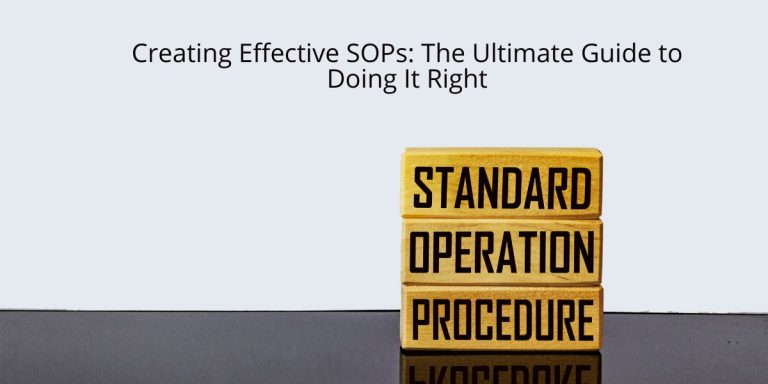No-code apps are making a big difference for folks who want fast and less complicated ways to build things. This write-up looks at popular tools like Zapier, Adalo, and Jotform and touches on some simple AI integrations for real-world use; it offers practical ideas and examples that anyone can try out.
Table Of Contents
- Introduction to No Code Application Builders
- Popular Platforms
- Leveraging AI for Custom Workflows and Efficient Data Management
- Practical Case Studies and Step-by-Step Examples
- Useful Tools and Templates
- Step-By-Step Workflow Implementation
- Integrating Business Consultancy with No Code Solutions
- Tools Comparison and Additional Resources
- Real-World Implementation Example
- Conclusion
- Related Posts
- Frequently Asked Questions (FAQs)
- Sources
Key Takeaways
-
Our focus is on giving tailored technology and data driven services to startups, small and medium businesses, and established companies looking for a supportive partner.
-
No-code solutions help businesses launch projects quickly without needing extensive tech skills, making it easy for anyone to manage tasks.
-
Automating tasks with tools like Zapier saves time and effort, letting you keep your attention on growth.
-
Whether you are just starting out or you’ve been around for a while, we help you adapt to new digital tools efficiently, keeping you competitive.
-
Collaboration is key, and we believe that working together with our clients leads to the best outcomes, ensuring everyone is on the same page as projects move forward.
Introduction to No Code Application Builders
No code application builders have been around for a while and are only gaining more importance as businesses search for fast, affordable ways to develop and launch their apps. These tools let non-tech users build functional websites or mobile apps quickly. For startups, small and medium businesses, and even established companies searching for a reliable technology partner, no code platforms remove much of the complexity associated with traditional development. They use visual interfaces, pre-built templates, and seamless integrations to produce solutions that are easy to customize.
Easing App Development
The core benefit of no code solutions lies in their simplicity. By removing the need for extensive coding skills, entrepreneurs and professionals alike can experiment with innovative ideas without waiting months for development teams. Not only does this speed up time to market, but it also opens the door to more frequent iterations and refinements of business processes. The reduced dependency on deep technical skills makes it easier to update applications and scale them as business needs change.
Rapid Prototyping and Cost Efficiency
- No code platforms help turn ideas into prototypes quickly
- Reduced development cost allows for faster testing of new ideas
- Flexibility to change and iterate allows businesses to respond to market demands faster
Being able to rapidly prototype and roll out changes without significant financial or time commitments helps businesses remain agile and competitive.
Popular Platforms
Many platforms have emerged in the no code space and each brings something unique to the table. Understanding these options helps businesses choose the most suitable builder for their specific needs.
Zapier’s Automation Tools and Integration Capabilities
Zapier stands out as a platform that leverages automation to connect different apps easily. It is counted on by many for its ability to integrate numerous online tools into a smooth, automated workflow.
Key Features of Zapier
- Automates repetitive tasks with simple “if this then that” logic
- Offers pre-built integrations across popular applications
- Easy to use, removing the need for in-depth programming to connect different data sources
Businesses can save time and reduce manual errors by using Zapier to create multi-step workflows that link disparate systems together. Exploring Zapier further reveals a wealth of robust integration options that suit a variety of needs.
Adalo’s Responsive Design Templates and Flexible Components
Adalo has carved out a niche by focusing on highly responsive design templates that tailor themselves automatically to different screen sizes and user devices. It provides an intuitive drag and drop interface that appeals to designers and non-developers.
Benefits of Using Adalo
- Pre-designed components let you assemble an app without writing code
- The responsive design adapts automatically to mobile, tablet, and desktop formats
- Flexible components allow for custom adjustments, ensuring the landed design fits a brand’s aesthetic
For businesses looking to create customer-friendly experiences without a hefty design budget, Adalo is a strong choice. It offers a steady mix of simplicity with growth potential as your business scales.
Jotform’s Drag and Drop Solutions
While primarily known for its form-building capabilities, Jotform extends its services into the realm of no code solutions with an intuitive drag and drop interface. This simplicity makes it an ideal tool for building applications that rely on smooth data capture and user interaction.
Highlights of Jotform
- Provides a user-friendly, drag and drop interface
- Integrates easily with various databases and email marketing tools
- Customizable templates speed up the process of building functional web forms and app modules
Jotform is particularly valuable when the primary goal is to streamline data collection and processing with minimal hassle. For more detailed functionality, referencing Jotform adds depth to your toolset.
Leveraging AI for Custom Workflows and Efficient Data Management
Emerging trends in no code solutions also incorporate AI automation that adds an extra layer of customization and efficiency. When paired with no code platforms like Bubble and FlutterFlow, AI helps tailor workflows specifically to business data patterns and operational needs.
Using Bubble and FlutterFlow for Faster Development
Bubble gives you the ability to create web apps using its visual programming interface, supported by a robust community and a wealth of plugins. FlutterFlow, on the other hand, focuses on mobile apps using Flutter’s architecture, delivering a more native-like performance with ease.
AI Enhancements in Workflow Automation
- AI-powered recommendations help optimize user flows
- Custom scripts can be added to ensure data is processed according to specific business rules
- Tools can predict common user actions and help set up logical, automated responses
With platforms like Bubble, you can set up intricate workflows that are automatically refined over time based on user feedback, data analysis, and AI suggestions. FlutterFlow also integrates similar AI-driven features making it easier to design apps that evolve with user behavior.
Integrating AI into Existing Systems
Many no code platforms offer plug-and-play modules that integrate AI capabilities. This integration is a powerful step for businesses that need custom solutions without hiring dedicated AI specialists. The following bullet points highlight how to implement AI enhancements:
- Identify repetitive tasks that can benefit from automation
- Use built-in templates to set up basic workflows
- Layer on AI modules that analyze user data for insights
- Continuously refine automated actions based on data feedback
These iterative improvements ensure that your app remains efficient and responsive to your business needs.
Practical Case Studies and Step-by-Step Examples
Real-life examples can be very helpful when it comes to building your own app. By following step-by-step guides and using practical case studies, entrepreneurs can see firsthand how no code application builders transform ideas into functioning systems.
Building Your App with Microsoft-Based Tools
Microsoft’s suite of tools now includes no code and low code options that are oriented towards business environments. By leveraging platforms like Power Apps, organizations can build and scale applications that integrate seamlessly with existing Microsoft infrastructures.
Step-by-Step Guide Using Microsoft Tools
- Start by outlining the app features: jot down the functionalities required by your business.
- Choose a pre-built template that closely matches your ideas.
- Customize the interface by dragging and dropping components, adjusting colors, fonts, and positions.
- Integrate data sources by connecting to databases used in your organization—this might include Excel sheets, SQL databases, or cloud storage.
- Use Microsoft’s built-in AI modules for automating routine tasks, such as data entry or report generation.
- Deploy the app on your company network and run initial tests to ensure responsiveness.
Using these steps, businesses can engage with no code application builders to reduce development time and increase flexibility. For companies interested in more business consultancy models, an internal resource like 9jaoncloud can provide additional guidance and support in taking these platforms into production.
Developing a Customer-Facing App with Glide
Glide turns spreadsheets into fully functional mobile applications. This platform is advantageous because it requires little to no technical experience, relying solely on a familiar spreadsheet format to power the application interface.
Glide Implementation Steps
- Prepare your data in a spreadsheet: Format columns and rows to represent user data, images, and dynamic content.
- Use Glide’s interface to import your spreadsheet, and then select a template that best suits the app type.
- Customize individual components by adjusting settings via drag and drop, ensuring the app reflects your brand.
- Add interactive elements such as buttons, forms, and media viewers that enhance user engagement.
- Test the app on multiple devices to ensure that the interface is responsive and bug-free.
Glide’s user-friendly approach to building apps means that even those without specialized tech knowledge can create a mobile experience that engages customers and drives business interactions.
Comparative Overview of Popular Platforms
| Platform | Key Strengths | Best For | Notable Features |
|---|---|---|---|
| Zapier | Automation and integration of apps | Workflow automation | Pre-built data connectors, multi-step Zaps |
| Adalo | Responsive design and component flexibility | Mobile app design | Drag and drop builder, design templates |
| Jotform | Simple drag and drop form builders | Data collection apps | Customizable forms, seamless integrations |
| Bubble | Visual programming for web apps | Custom web applications | Strong plugin ecosystem, AI integrations |
| FlutterFlow | Native-like mobile app development | Cross-platform mobile apps | AI enhancements, drag and drop interface |
| Microsoft Tools | Enterprise-grade app development | Business process automation | Power Apps integration, scalable security |
| Glide | Spreadsheet-based mobile app creation | Quick MVP development | Data-driven design, immediate app deployment |
This table provides a quick glance at the strengths of each platform. Such comparisons help highlight which platform may be a better fit based on specific business needs. They also stress the diversity available in the no code space, ensuring that there’s a tool for almost every use case regardless of complexity or scale.
Useful Tools and Templates
Having a clear understanding of available tools and templates simplifies the decision-making process. Several platforms offer built-in tutorials and customizable templates that can jumpstart your project and help fine-tune your app to a business’s exact requirements.
Overview of Popular Templates
- Pre-designed mobile layouts for various industries including retail, education, and health
- Dashboard templates for internal business operations that can track key performance indicators
- Customer interaction templates that enhance engagement through easy-to-use forms and chat systems
Templates lower the entry barrier to high-quality app creation while ensuring that even novice users have access to design elements that are professionally crafted and aligned with current design trends.
How-To: Starting from a Template
- Choose a platform that aligns with your business goals. For instance, if you need robust automation, Zapier or Microsoft’s Power Apps might be the go-to choice.
- Browse through the template library to determine which design fits your needs.
- Duplicate the template and start customizing it by replacing default texts, images, and functional elements with your own data.
- Test each element individually; for example, if your app includes a form or survey, run a trial submission to ensure it collects data accurately.
- Leverage additional resources such as video tutorials or forum discussions on the platform’s official site to troubleshoot and refine your design.
By following these steps, you can confidently build an application that not only meets functional requirements but also resonates with your brand identity.
Enhancing Apps with External Integrations
Many no code platforms allow you to integrate external tools for extended functionality. For instance, connecting your app to Webflow can offer enhanced design capabilities, while further automations might be achieved via integrations with Zapier.
- Consider how each integration may streamline data flows or enhance user experience.
- Use available documentation and online support communities to set up integrations.
- Experiment with different configurations to find the balance between automation and manual control.
This practical approach ensures that your custom-built application is both flexible and equipped to handle real-world business demands.
Step-By-Step Workflow Implementation
For businesses new to no code application building, a step-by-step approach can make the process less daunting and more systematic. Below is a guide to get started on planning, building, and scaling a no code app.
Detailed Workflow Breakdown
-
Brainstorm Requirements
– Identify key functionalities your app needs
– Engage with stakeholders to outline business processes and expected outcomes
– Create a simple flowchart showing how each component interacts -
Platform Selection
– Compare the strengths of various platforms using comparative tables like the one above
– Choose a tool that fits your technical comfort level and business objectives
– Consider factors like cost, scalability, and integration possibilities -
Template Customization
– Start with a pre-built template from your selected platform
– Replace placeholder content with your unique branding elements
– Fine-tune design layouts to better suit your customer experience -
Workflow Automation
– Identify repetitive tasks within your workflow
– Use platforms like Zapier or Microsoft Power Automate to create automated tasks that eliminate manual errors
– Incorporate AI modules where possible to predict user flows and data management requirements -
Testing and Iteration
– Run a beta version of your app internally
– Collect feedback from a small user group
– Make iterative adjustments based on performance and usability insights -
Deployment and Scaling
– Deploy your app on a secure, scalable platform
– Monitor performance and user activity with built-in analytics
– Plan periodic updates to add new functionalities or address potential issues
Using these steps as a guideline can simplify the process of moving from concept to a fully operational app that meets your business demands.
Tips for Reliable App Scaling
- Start small and gradually add features; this minimizes the risk of overwhelming the system with too many changes at once
- Use cloud-based data management and AI integrations to handle increased loads efficiently
- Regularly update your workflows to match evolving business needs and user behavior patterns
Taking these incremental steps ensures that your application remains robust and scalable as your business grows.
Integrating Business Consultancy with No Code Solutions
For many businesses, combining no code application builders with a sound business consultancy approach can be transformative. Services like those offered by 9jaoncloud provide guidance on how to best implement technology and data-driven solutions tailored to your unique challenges.
Practical Insights from Business Consultants
- Consultants help align your app’s features with your strategic goals
- They provide expertise on how to seamlessly integrate multiple no code platforms with traditional business processes
- Business consultancy also offers a roadmap for future upgrades and scaling based on industry trends and market feedback
By taking advantage of consultancy services, businesses can ensure that the apps built on no code platforms not only work from a technical standpoint, but also align with long-term business objectives.
Collaborative Approach to No Code Development
- Engage with technology partners early in the development phase
- Combine insights from technical experts with input from business strategists
- Develop a customized plan that emphasizes rapid prototyping and flexible scaling
This collaborative method ensures that the eventual solution will be both practically viable and economically sustainable for long-term growth.
Tools Comparison and Additional Resources
Choosing the right no code platform often involves comparing both the technical and business-centric aspects of available tools. Here’s a brief recap and additional references for further exploration:
- Zapier: Best for companies needing powerful automation and integration capabilities.
- Adalo: Ideal for businesses focused on building responsive mobile apps with ease.
- Jotform: Excellent for creating interactive forms and data collection modules quickly.
- Glide: Great for converting spreadsheets directly into mobile applications.
- Webflow: Offers advanced design features for web-based applications.
Businesses can use these references to assess the best tools that fit their needs. Each platform has its unique strengths, and by mapping those to your business requirements, you can build a solution that’s both functional and future-friendly.
Additional Tips for Informed Decision-Making
- Schedule product demos to see each platform in action
- Participate in community forums and support groups for candid reviews
- Evaluate pricing models and scalability options early to avoid future roadblocks
- Consider how each platform integrates with your existing business systems
- Look at case studies available on each platform’s website to understand practical applications
By doing thorough research and perhaps testing multiple platforms simultaneously, companies can minimize the risk of choosing a tool that does not align with their growth goals.
- Businesses that combine these technical solutions with professional consultancy services often see more seamless transitions from planning to execution.
- The right mix of no code tools and expert advice can revolutionize how business data is managed and how workflows are automated.
This practical and comparative approach not only makes the decision-making process easier but also builds confidence in deploying technology solutions that are built to last.
Real-World Implementation Example
A startup looking to streamline their customer relationship management decided to use a combination of Zapier and Adalo. Here’s a brief example of how they implemented their solution:
- They began by mapping out key customer interaction points.
- Using Zapier, they connected their email marketing tools, customer support chat, and CRM system to automate notifications and follow-ups.
- In parallel, the frontend was built on Adalo, employing its responsive design templates optimized for both mobile and desktop users.
- The team used real-time data analytics to monitor user engagement and continuously refined both the workflows and the interface based on AI-driven insights.
- Finally, regular internal consultations ensured that the system was scalable and maintained alignment with the company’s evolving business strategies.
This blend of no code tools with smart analytics and business consultancy demonstrates how even complex processes can be made accessible and flexible.
- Customizations ranged from minor interface tweaks to comprehensive workflow tweaks.
- The iterative development model allowed for rapid adjustments and consistent feedback cycles, which kept the system in tune with customer demands.
- In a few months, the startup reported significant improvements in operational efficiency and customer engagement rates.
By taking a methodical approach and leaning on both no code solutions and strategic consultancy, businesses can build efficient and scalable architectures that support long-term goals.
Overall, the no code application builder space has evolved to offer tremendous flexibility and efficiency. From the first spark of an idea to a fully automated digital solution, businesses now have many tools at their disposal to build systems that are not only functional but also agile and capable of supporting growth in a data-driven world.
Conclusion
We’ve looked at how no-code apps like Zapier and Jotform help build projects fast, and how AI boosts these tools simplifying work for many. The guide stressed simple steps, practical tips, and important learnings. For startups, small and medium businesses seeking tech and data driven services, 9jaoncloud | Bringing Business Consultancy to you offers expert support for your next step.
Related Posts
Frequently Asked Questions (FAQs)
What types of technology and data driven services do you offer?
We provide many helpful solutions that help startups, small and medium businesses and established companies. Our services cover no-code apps, data management and tech consultancy. This makes working easier without the need for heavy coding and old-school methods
How can startups benefit from your no-code solutions?
Startups using our no-code apps can launch projects quickly and save time on development. The simplicity of these tools lets even non-tech teams handle daily tasks, boosting productivity and reducing the need to hire extra tech staff
Can established businesses really keep up if they switch to digital solutions?
Absolutely they can. Many established companies find that adopting digital tools simplifies their processes, and our guidance ensures a smooth changeover even if things are a bit disorganized at first. This way they stay competitive and efficient
What tools do you recommend for managing data effectively?
For managing data, we often suggest tools like Zapier and Jotform among others. These tools help connect different apps and automate tasks with ease so you can focus on growth rather than manual work
How do you work as a partner for businesses looking for tech and data driven services?
We see ourselves as a trusted partner that tailors our services to suit the unique needs of each business. Whether you’re just starting out or an established firm after a strategic boost, our hands-on approach helps you make smart, data-backed decisions every step of the way
Sources
- Bubble: The full-stack no-code app builder
- The 8 best no-code app builders in 2025 | Zapier
- Your request has been blocked. This could be
due to several reasons. - Adalo – The #1 Best No-Code Mobile and Web App Builder