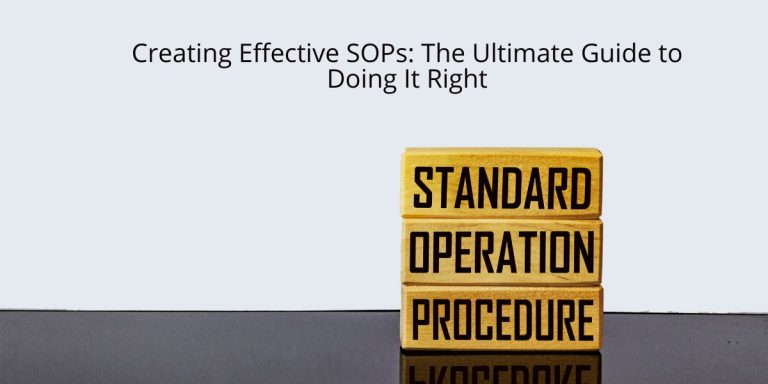Mastering Python String Methods: A Beginner’s Guide
Strings in Python are more powerful than they might seem at first glance. With a rich set of built-in string methods, Python makes it easy to manipulate, inspect, and transform text data.
In this post, we’ll walk through 25 essential Python string methods, showing what they do and how to use them with simple examples. Whether you’re a beginner or looking to refresh your memory, this guide is for you!
Why Learn Python String Methods?
String methods help in:
-
Text processing
-
Data cleaning
-
User input validation
-
Formatting output
25 Useful Python String Methods (With Examples)
1. capitalize()
Converts the first character to uppercase.
"hello".capitalize() # Output: 'Hello'
2. casefold()
Converts the string to lowercase (more aggressive than lower()).
"HELLO".casefold() # Output: 'hello'
3. center(width)
Centers a string within the given width. The .center() method centers a string in a field of a given width. It returns a new string with the original string centered and padded with spaces (or another specified character) on both sides.
string.center(width[, fillchar])
"hello".center(11) # Output: ' hello '
result = text.center(11)
print(result)
-
The original string
"hello"has 5 characters. -
You specify
11as the total width. -
So, 3 spaces are added to the left and 3 to the right to center it.
Example:
text = “hello”
result = text.center(11, “-“)
print(result)
—hello—
Instead of spaces, - is used as the padding character.
4. count(substring)
Counts how many times a substring appears.
"banana".count("a") # Output: 3
5. encode()
Returns an encoded version of the string.
"hello".encode() # Output: b'hello'
6. endswith(suffix)
Returns True if string ends with the specified suffix.
"hello".endswith("lo") # Output: True
7. find(substring)
Returns the index of the first occurrence, or -1 if not found.
"hello".find("e") # Output: 1
8. format()
Formats the string using placeholders.
"Hello, {}!".format("world") # Output: 'Hello, world!'
The .format() method in Python provides a powerful and flexible way to insert values into a string. It works by replacing curly brace {} placeholders in a string with specified values. This approach is particularly useful when you want to build dynamic strings based on variable data.
For example:
"Hello, {}!".format("world")
This replaces {} with the word "world", resulting in the output:
'Hello, world!'
You can include multiple placeholders and pass multiple values to .format():
"{} is {} years old.".format("Alice", 30)
# Output: 'Alice is 30 years old.'
Python also supports positional and keyword arguments for better control:
"{0} scored {1} marks in {2}".format("John", 85, "Math")
# Output: 'John scored 85 marks in Math'
"{name} is learning {language}".format(name="Sarah", language="Python")
# Output: 'Sarah is learning Python'
Additionally, you can use format specifiers to control the appearance of numbers, alignment, padding, decimal precision, and more:
"{:.2f}".format(3.14159) # Output: '3.14'
"{:<10}".format("left") # Output: 'left '
"{:>10}".format("right") # Output: ' right'
The .format() method is great for producing clear, readable strings and generating well-formatted output — especially when working with user interfaces, reports, or logs.
9. index(substring)
Like find(), but raises an error if not found.
"hello".index("e") # Output: 1
10. isalnum()
Checks if all characters are alphanumeric.
"abc123".isalnum() # Output: True
11. isalpha()
Checks if all characters are alphabetic.
"hello".isalpha() # Output: True
12. isascii()
Returns True if all characters are ASCII.
"hello".isascii() # Output: True
13. isdecimal()
Returns True if all characters are decimals.
"123".isdecimal() # Output: True
14. isdigit()
Returns True if all characters are digits.
"123".isdigit() # Output: True
15. islower()
Returns True if all characters are lowercase.
"hello".islower() # Output: True
16. isnumeric()
Returns True if all characters are numeric.
"123".isnumeric() # Output: True
17. isspace()
Returns True if all characters are whitespace.
" ".isspace() # Output: True
18. istitle()
Returns True if string follows title case.
"Hello World".istitle() # Output: True
19. isupper()
Returns True if all characters are uppercase.
"HELLO".isupper() # Output: True
20. join(iterable)
Concatenates elements from an iterable.
"-".join(["a", "b", "c"]) # Output: 'a-b-c'
21. lower()
Converts the string to lowercase.
"HELLO".lower() # Output: 'hello'
22. startswith(prefix)
Checks if string starts with the given prefix.
"hello".startswith("he") # Output: True
23. title()
Capitalizes the first letter of each word.
"hello world".title() # Output: 'Hello World'
24. translate()
Returns a translated string using a translation table.
table = str.maketrans("ae", "12")
"apple".translate(table) # Output: '1ppl2'
25. upper()
Converts the string to uppercase.
"hello".upper() # Output: 'HELLO'
Final Thoughts
These string methods make text manipulation easy, efficient, and Pythonic. Whether you’re building a chatbot, data pipeline, or web scraper, knowing these string methods gives you a solid edge.
“String handling is the first step toward mastering real-world text data.”
Summary Table
| Method | Description |
|---|---|
capitalize() |
Capitalize the first letter |
lower() |
Convert to lowercase |
upper() |
Convert to uppercase |
title() |
Title-case each word |
count() |
Count occurrences of substring |
find() |
Find index or return -1 |
index() |
Find index or raise error |
join() |
Join iterable with string |
startswith() |
Check start of string |
endswith() |
Check end of string |