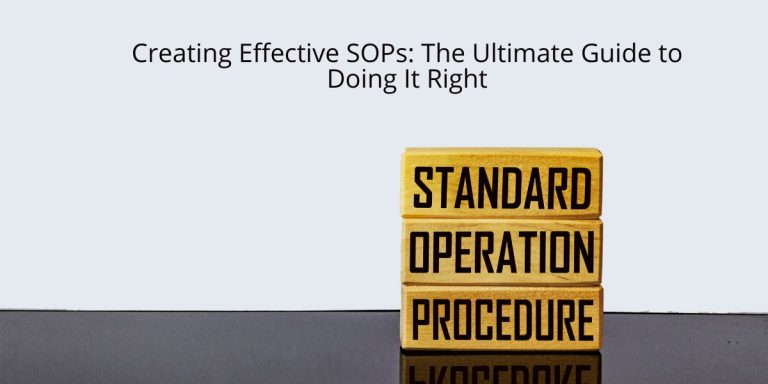How to Link NIN to Your Phone Number – All Networks (Updated for 2025)
The Nigerian Communications Commission (NCC) has mandated that all mobile phone users in Nigeria must link their National Identity Number (NIN) to their phone numbers. Non-compliance could lead to SIM card deactivation. This guide provides updated methods for linking your NIN to your phone number across all networks in Nigeria, along with frequently asked questions (FAQs) to help you navigate the process effortlessly.
- Linking your NIN is mandatory for all mobile users in Nigeria.
- The process is simple and can be completed via USSD codes, online portals, or by visiting service centers.
- All submissions are verified by the National Identity Management Commission (NIMC).
Why Linking NIN to Phone Number is Important
- Compliance with the NCC Mandate: All SIMs not linked to a valid NIN may be deactivated.
- Enhanced Security: Helps verify users’ identities and curtail fraudulent activities.
- Improved Access to Government Services: A linked NIN ensures seamless integration with digital government services.
Requirements for Linking NIN to Your Phone Number
- Registered SIM Card: Your SIM must be registered with your service provider.
- NIN Registration: If you don’t have an NIN, visit the nearest NIMC office or an approved enrollment center with proof of identity (e.g., international passport, driver’s license, or birth certificate).
Step-by-Step Guide to Link NIN to Phone Numbers
1. MTN Nigeria
Method 1: Using USSD Code
- Dial
*785#on your phone. - Follow the prompts to enter your NIN.
- Confirmation will be sent via SMS.
Method 2: MyMTN App
- Download the MyMTN App from the Google Play Store or Apple App Store.
- Open the app and click on the NIN banner.
- Provide your details, including:
- First name, last name, and middle name.
- MTN phone number.
- NIN and email address.
- An OTP will be sent to your line. Enter it and click Submit.
Method 3: MTN NIN Portal
- Visit https://nin.mtn.ng on your browser.
- Fill in the required details and submit.
2. Airtel Nigeria
Method 1: Using USSD Code
- Dial
*121*1#on your Airtel line. - Select NIN Capture and provide your 11-digit NIN.
Method 2: Airtel NIN Portal
- Visit https://www.airtel.com.ng/nin.
- Enter your phone number and follow the prompts to submit your NIN.
3. Glo Nigeria
Method 1: SMS
- Send
UPDATENIN YourNIN FirstName LastNameto 109. - Example:
UPDATENIN 12345678901 John Doeto 109.
Method 2: Glo NIN Portal
- Visit https://www.gloworld.com/ng/nin.
- Complete the form and submit your details.
4. 9mobile
Method 1: Using USSD Code
- Dial
*996#and follow the prompts to enter your NIN.
Method 2: 9mobile NIN Portal
- Visit https://nin.9mobile.com.ng to complete the process.
5. NIMC Mobile ID App
The NIMC Mobile ID App allows you to link multiple phone numbers to your NIN. Here’s how to use it:
- Download the app from the Google Play Store or Apple App Store.
- Log in using your NIN and security PIN.
- Navigate to ‘My Devices’ and select ‘Add Mobile Number’.
- Enter your phone number and verify it with the OTP sent to your line.
FAQs About Linking NIN to Phone Numbers
1. What is NIN, and why is it important?
NIN (National Identity Number) is an 11-digit unique identifier issued by the NIMC. It serves as a national database entry to verify identity and access government services.
2. How do I retrieve my NIN if I forget it?
Dial *346# on your phone and select ‘NIN Retrieval’. A fee of ₦20 applies.
3. What happens if I don’t link my NIN to my phone number?
Failure to link your NIN may result in your SIM being blocked or deactivated by your network provider.
4. Can I link more than one phone number to my NIN?
Yes, you can link up to seven (7) mobile numbers to your NIN using the NIMC Mobile ID App.
5. Is there a deadline for linking NIN to SIMs?
Deadlines are periodically updated by the NCC. Ensure you complete the process promptly to avoid disruption of services.
6. What if I encounter issues during the linking process?
Visit the nearest service center of your network provider for assistance.
Pro Tips for a Smooth Linking Process
- Ensure you have sufficient airtime to perform USSD transactions.
- Always double-check the information entered, especially your NIN and phone number.
- For offline assistance, carry a valid ID to your network provider’s office.
Table for Quick Reference
| Network Provider | USSD Code | Online Portal | Service Center Assistance |
|---|---|---|---|
| MTN | *785# | Link NIN | Available |
| Airtel | 1211# | Link NIN | Available |
| Glo | SMS 109 | Link NIN | Available |
| 9mobile | *996# | Link NIN | Available |
Conclusion
Linking your NIN to your phone number is a straightforward process that ensures compliance with the NCC mandate and enables uninterrupted access to essential mobile services. Whether you prefer using USSD codes, online portals, or visiting a service center, the options are designed to be user-friendly.
Act now to avoid service disruptions! Dial *996# today or visit your network provider’s NIN portal for a seamless linking experience.
Hashtags
#NINLinking #NigeriaTelecom #SIMRegistration #NINToSIM #NCCCompliance #MobileTips