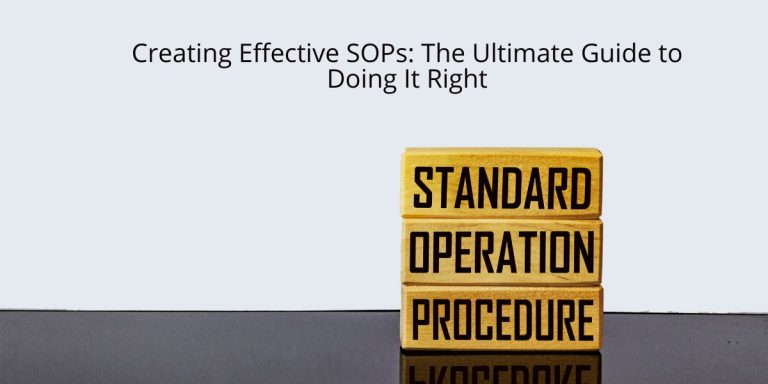This article covers building custom desktop applications using agile methods for fast delivery. It explores cross platform solutions with Electron, highlighting native functionality and simple UI design with tools such as Figma and Adobe. Real-life cases from healthcare, fintech and retail guide readers through practical approaches and highlight useful steps for effective app development.
Table Of Contents
- Overview of Custom Desktop Application Development
- Agile Methodologies for Rapid Delivery
- Cross-Platform Solutions with Electron and Native Functionalities
- Integrating UI/UX Design Principles for Enhanced User Experience
- Industry-specific Case Studies
- External Resources for Desktop Application Development
- Integration of Business Consultancy and Custom Development
- Leveraging Cross-Department Collaboration
- Conclusion
- Related Posts
- Frequently Asked Questions (FAQs)
- Sources
Key Takeaways
-
Custom desktop application development is all about creating software that fits specific user needs and goals.
-
Agile methods help developers work fast and adapt to changes, making the software-building process smoother and more flexible.
-
Tools like Electron allow for cross-platform development, meaning apps can run on different operating systems without major changes.
-
Smart design is crucial – using tools like Figma and Adobe makes user interfaces simple and easy to use for everyone.
-
At 9jaoncloud, we provide technology and data driven services to startups, small and medium businesses and established businesses looking for a reliable partner in navigating digital challenges.
Overview of Custom Desktop Application Development
Custom desktop application development is the process of designing, building, and deploying software specifically tailored to meet unique business demands. Unlike off-the-shelf solutions, these applications often solve problems specific to processes or operational challenges. By leveraging custom software, companies can optimize workflows, integrate legacy systems with modern tools, and achieve a higher degree of personalization. In this context, employing Agile methodologies becomes essential for rapid delivery and continuous improvement.
Understanding Custom Desktop Applications
Custom desktop applications differ from web or mobile applications in several key areas, such as system performance, resource utilization, and deep integration with hardware. They allow businesses to:
– Enhance operational efficiency through tailored functionality
– Bridge the gap between established legacy systems and updated technologies
– Address industry-specific requirements with high precision
Some organizations, such as startups and small to medium enterprises (SMEs), value custom desktop application development for its ability to integrate seamlessly with existing data-driven business consultancy practices—like those provided by 9jaoncloud. This integration supports a data-led decision-making process, making it easier to implement bespoke solutions with real-time insights.
Agile Methodologies for Rapid Delivery
Agile methodologies form the backbone of fast-paced custom software development. Instead of a linear development process, Agile embraces iterative progress, customer feedback, and continuous improvement. This is particularly useful in custom desktop application development where client requirements constantly evolve.
Core Concepts of Agile in Desktop Development
Agile centers around short development cycles known as sprints. Each sprint aims to deliver a working version of the application that can be tested and improved upon. Key points include:
– Iterative Development: Building software in small, manageable increments.
– Continuous Feedback: Regular communication with stakeholders to ensure that the project aligns with expectations.
– Flexibility: Adjusting priorities and features based on user responses and emerging market trends.
– Collaboration: Creating cross-functional teams that include developers, designers, and business analysts.
Here is a step-by-step approach to incorporating Agile into desktop application projects:
1. Define Requirements: Hold brainstorming sessions with stakeholders to determine essential features.
2. Plan Sprints: Break the project into manageable sprints, each focused on delivering subcomponents.
3. Develop Agile Boards: Use tools like Trello or Jira to monitor progress.
4. Gather Feedback: After each sprint, organize demos to capture insights from real users.
5. Iterate: Refine the product based on the received feedback.
Cross-Platform Solutions with Electron and Native Functionalities
One challenge in desktop application development is ensuring compatibility across different operating systems. Cross-platform frameworks like Electron have gained traction because they allow developers to build applications that run on Windows, macOS, and Linux with a single codebase. However, integrating native functionalities remains important when performance and hardware-specific features are critical.
Electron Advantages for Desktop Applications
Electron is a framework that combines the Chromium rendering engine and Node.js into a single runtime. Its advantages include:
– Platform Independence: Write once and deploy across all major desktop platforms.
– Rapid Development: Leverages web technologies like HTML, CSS, and JavaScript.
– Large Ecosystem: A vast array of plugins and tools to accelerate application development.
– Community Support: A strong community provides shields and solutions when challenges arise.
A step-by-step breakdown of using Electron is as follows:
1. Setup Environment: Install Node.js and Electron via npm.
2. Initialize Your Project: Scaffold a basic Electron project using available templates.
3. Develop UI Components: Code your app’s user interface using HTML and CSS.
4. Integrate Back-end Logic: Write JavaScript functions to handle application behavior.
5. Test and Debug: Use built-in debugging tools to ensure the app meets performance standards.
Native Functionalities Integration
While Electron provides impressive cross-platform capabilities, some projects may require native functionalities to maximize performance or tap into specific hardware features. Native development ensures that applications use system resources in the most optimal manner possible.
Comparison of Electron vs Native Applications
| Aspect | Electron | Native Applications |
|---|---|---|
| Development Speed | Faster for cross-platform deployment | Slower due to platform-specific coding |
| Performance | Generally lower due to abstraction layers | Higher performance through direct API usage |
| Ecosystem and Tools | Uses web technologies and plugins | Relies on platform-specific SDKs |
| Resource Utilization | Can be heavier on CPU and memory usage | More efficient with lower overhead |
| Flexibility | Great for rapid prototyping and demos | Best for intensive computing tasks |
When approaching integration of native functionalities, consider:
– Platform-specific Code: Write modules in languages like C++ or Swift as needed.
– Hybrid Approaches: Maintain a base in Electron, but offload intensive tasks to native code.
– Testing Across Platforms: Ensure that any native components operate correctly on all intended operating systems.
Integrating UI/UX Design Principles for Enhanced User Experience
The success of an application is influenced largely by its interface design and the ease with which a user interacts with it. Integrating UI/UX design principles is crucial for making an application not only visually appealing but also intuitive and efficient.
Tools Like Figma and Adobe
Figma and Adobe offer robust tools for designing user interfaces. They allow designers to create prototypes, iterate on design concepts, and collaborate closely with developers.
Some steps to follow when integrating UI/UX design into custom desktop applications:
– Idea Generation and Wireframing: Start with hand-drawn sketches and transition to digital wireframes.
– Prototyping: Use Figma or Adobe XD to build interactive prototypes that simulate application behavior.
– User Testing: Share prototypes with a sample of users to gather feedback on usability.
– Iterate and Organize: Revise design based on tester input, ensuring that the final product meets both functional and aesthetic requirements.
Quick Tips to Balance Aesthetics and Functionality
- Keep the design consistent with the industry’s standard guidelines.
- Use simple, clean design elements that reduce cognitive load.
- Ensure that the application’s navigation is intuitive, with visible calls to action.
- Prioritize responsive design elements to handle different window sizes in desktop applications.
- Regularly review UI components during the development cycle, making adjustments as new features are added.
Industry-specific Case Studies
Custom desktop application development often involves integrating legacy system updates with modern technology features. The following case studies in healthcare, fintech, and eCommerce provide insights into how specialized solutions can address industry demands.
Healthcare Case Study
In the healthcare sector, custom applications are developed to manage patient records, appointments, and billing systems. Many healthcare institutions rely on legacy systems that are insufficient to meet modern regulatory standards or the increasing volume of data generated by digital tools.
Example strategies may include:
– Data Migration: Developing modules that seamlessly transfer data from legacy systems to the new application without disrupting daily operations.
– Real-time Monitoring: Integrating dashboards that display real-time patient monitoring and alerts.
– Compliance and Security: Incorporating security protocols that adhere to health data regulations, ensuring patient confidentiality.
– User Training: Providing detailed manuals and training sessions to ensure that medical personnel can use the new tools effectively.
Fintech Case Study
The fintech industry demands applications that are not only secure but also capable of handling high-frequency transactions. Custom desktop applications in this sector incorporate modern encryption standards, multi-factor authentication, and real-time data analytics.
Steps often taken include:
– Legacy Integration: Updating and integrating old financial data systems with new modules that support blockchain and other security technologies.
– Real-time Analytics: Implementing modules that process financial transactions and update dashboards on the fly.
– User Security: Designing secure interfaces that use fingerprint recognition or secure PINs to safeguard sensitive data.
– Scalability: Building scalable architectures to handle transaction spikes during high-traffic periods.
eCommerce Case Study
In eCommerce, a fast, responsive desktop application can significantly improve customer service and operational efficiency. Custom solutions in this field often merge traditional sales systems with modern e-commerce platforms.
Key considerations involve:
– Legacy System Updates: Bridging the gap between outdated POS systems and modern online order management.
– User Interface Overhaul: Using modern design tools to create a seamless shopping experience.
– Integrated Payment Systems: Enhancing the application with secure, multi-platform payment gateways.
– Customer Insights: Providing analytics to track shopping patterns and improve marketing strategies.
For businesses looking for tailored consultancy and tech-driven services, companies like 9jaoncloud leverage industry insights to guide development strategies, ensuring that each project is aligned with business goals.
External Resources for Desktop Application Development
Following external resources can serve as valuable references when developing custom desktop applications. These sites offer documentation, tutorials, and community support that can assist developers throughout the project lifecycle.
Helpful Links and References
-
Microsoft Official Site
Useful for exploring SharePoint solutions and understanding enterprise-level integrations. -
Flutter Documentation
Provides insights into multi-platform development, when cross-platform compatibility is needed beyond desktop applications. -
Electron Documentation
Essential for developers who choose Electron to create robust and flexible desktop applications. -
Ubuntu Community
A resourceful hub for collaborative development where users can get support and discuss tips on software creation.
Creating a Resource List for Your Team
When diving into custom desktop application development, it is beneficial to compile a resource list. This can include:
– Links to official documentation for frameworks like Electron and Flutter.
– Community forums and discussion boards for troubleshooting tips.
– Collections of templates and UI kits available on design tools like Figma and Adobe XD.
– Internal links to consultancy insights, such as those available from 9jaoncloud.
Step-by-Step Guide to Utilizing External Resources
- Identify the Need: Determine whether you need documentation for a new framework or support for an existing challenge.
- Search Trusted Sources: Begin your research on the recommended sites provided above.
- Bookmark and Organize: Keep these links organized in a collaborative document shared with your team.
- Review Regular Updates: Frameworks and tools evolve continually, so checking for updates on these sites ensures that your application adheres to the latest standards.
- Integrate Findings: Evaluate how each piece of advice or code snippet can be integrated into your current project, maintaining a log for reference.
Comparative Table: External Resource Features
| Resource Name | Focus Area | Key Feature |
|---|---|---|
| Microsoft Official Site | Enterprise solutions and cloud services | In-depth guides on SharePoint |
| Flutter Documentation | Multi-platform development | Extensive API documentation |
| Electron Documentation | Desktop application creation using web technologies | Community support and tutorials |
| Ubuntu Community | Linux-based development and collaborative projects | Forums and community-driven help |
Using these resources will help foster an environment of continuous learning and improvement. They are particularly useful when navigating the challenges of integrating legacy systems with modern design principles—the very essence of many custom desktop solutions.
Integration of Business Consultancy and Custom Development
A key advantage of custom desktop application development is its ability to directly support business consultancy services that focus on technology and data-driven strategies. Companies like 9jaoncloud bring a strategic edge by combining consultancy expertise with cutting-edge development practices, ensuring that the technology implemented is not only robust but also aligned with the business’s overall vision.
Bridging Business Strategy with Development
- Data-Driven Decisions: Custom desktop apps allow for tailored data analytics dashboards which can be integrated with business intelligence tools.
- Legacy Modernization: Many established businesses rely on legacy systems that need modernization for competitive advancement. Customized solutions allow for this upgrade without replacing the entire system.
- Customer-Centric Design: Leveraging Agile and UI/UX principles ensures that end users have a seamless experience, directly translating to improved operational efficiency.
Practical Tools and Templates
- Bullet-proof templates for Agile sprint planning that can be adapted to your software projects.
- UI/UX mockup kits available through Figma and Adobe that streamline the design process.
- Checklists for cross-platform testing covering Windows, macOS, and Linux environments.
- Step-by-step guides on integrating native functionalities within platforms like Electron.
These tools enhance the process, ensuring that custom applications meet both the technical requirements and the strategic goals of evolving businesses.
Internal Collaboration and Link Integration
Internal links, such as those embedded within our discussion about business consultancy and custom development integration, are instrumental in providing quick access to related topics. For instance:
– If you’re interested in leveraging technology for startups, check out the 9jaoncloud resource page.
– Business consultancy insights and custom software solutions are often interwoven, ensuring your development efforts increase operational value.
Additional Considerations
- Maintaining a Flexible Approach: Always be ready to pivot your design and development strategy based on user feedback gleaned from iterative Agile sprints.
- Combining Legacy Systems with Modern Tech: Develop wrappers or bridging systems that allow for seamless integration between old and new software architectures.
- Emphasizing Security: In industries like fintech and healthcare, ensure that security is built into every phase of the development process, using native functionalities where applicable.
A practical method to manage these complexities is through detailed project documentation. This includes:
– Step-by-step guides for every phase of development.
– Detailed reports on testing procedures and user feedback.
– A resource log that tracks external resources like those provided above.
These methods ensure that when your custom desktop application is finally deployed, it has been built with both strategic insight and technical rigor.
Leveraging Cross-Department Collaboration
Custom desktop application development is not purely a technical endeavor. It requires harmonious collaboration between business consultants, designers, developers, and end users. The combination of Agile methodologies, UI/UX design practices, and effective cross-platform strategies creates an ecosystem where each department contributes to the final product.
Best Practices for Collaborative Development
- Regular Cross-Department Meetings: Schedule weekly reviews to update the team on development progress and gather diverse perspectives.
- Shared Documentation: Maintain a central repository where all members can access sprint plans, design drafts, and testing results.
- Feedback Loops: Implement structured channels for feedback from both technical and non-technical teams to spot potential issues early.
- Use of Collaborative Tools: Leverage platforms like Slack, Microsoft Teams, or Trello to ensure seamless communication and task tracking.
Steps for Effective Integration
- Kick-off Meetings: Start each project with a comprehensive kickoff meeting to align all departments.
- Define Clear Roles: Detail responsibilities for each team member so that everyone understands their contributions.
- Set Measurable Objectives: Use KPIs to measure progress across design, development, and business performance.
- Review and Iterate: At the end of every development cycle, review achievements against the set objectives and refine the strategy.
By integrating cross-department collaboration into your workflow, you not only create a high-functioning team but also ensure that your custom desktop application addresses real-world business challenges with both technical precision and strategic insight.
These practices are at the heart of tech-driven business consultancy, where each application is more than just code—it is an enabler to business growth and efficiency. When partnered with experienced consultants, such as those available at 9jaoncloud, organizations can navigate the complexities of legacy modernization and dynamic market demands with confidence and agility.
- Bullet examples and step-by-step directions ensure that even teams new to custom desktop application development have a clear road map.
- Comparative analysis and reference guides help in selecting the right tools and frameworks for your project.
- Organized resource lists and integration steps serve as the backbone for achieving high-quality, impactful software solutions.
The journey of developing a custom desktop application is multifaceted, requiring deliberate planning, rigorous testing, and a continuous adaptation of both new technologies and classic business strategies. As new challenges emerge and technology evolves, these practices remain crucial for creating software that is adaptable, secure, and finely tuned to the organization’s needs.
By staying updated through various external resources and incorporating collaborative strategies, businesses can ensure that their custom desktop applications not only solve today’s problems but are also prepared for future growth and innovation.
Conclusion
We covered the basics of agile app development, cross platform tools and smart UI and UX tips. The article gave simple ways to blend tech and design, and shared real-life examples. Take a look at what you can build next while improving your approach. Remember, 9jaoncloud | Bringing Business Consultancy to you can help guide you with hands on, technology and data driven services.
Related Posts
Frequently Asked Questions (FAQs)
What services does 9jaoncloud | Bringing Business Consultancy to you offer?
9jaoncloud offers a range of practical business solutions that blend technology with sound data strategies. They help with digital transformation, business consultancy, and use real examples to illustrate their expertise. You can check their offerings on the 9jaoncloud website.
How can 9jaoncloud help my business grow?
By using smart data analysis and tech-driven services, 9jaoncloud helps startups, small and medium businesses, and even established businesses build a strong digital presence. Their approach focuses on practical strategies that drive growth even if the plan seems a bit rough at first.
Do you provide technology and data driven services for all kinds of businesses?
Yes, the team at 9jaoncloud provides tailored solutions for different businesses—even if you’re just starting out or already have an established name. They ensure that every strategy is aligned with your goals, making the process as hands-on and friendly as possible.
How is 9jaoncloud different from other business consultancy providers?
What sets 9jaoncloud apart is their blend of technology and data driven insights. They don’t just offer advice but also support you with practical tools and examples. This mix of experience and innovative thinking ensures that solutions are both creative and workable in real-life business scenarios.
What kind of businesses benefit from your technology and data driven services?
Our expertise caters to startups, small and medium businesses and established enterprises looking for a dependable partner. For those searching for technology and data driven services, working with 9jaoncloud means getting a partner who understands the unique challenges of your industry. Visit the 9jaoncloud website for more details.
Sources
- Custom Desktop Apps
- Desktop Application Development Company – EffectiveSoft
- Flutter on Desktop
- How to Make a Desktop Application? A Detailed Guide