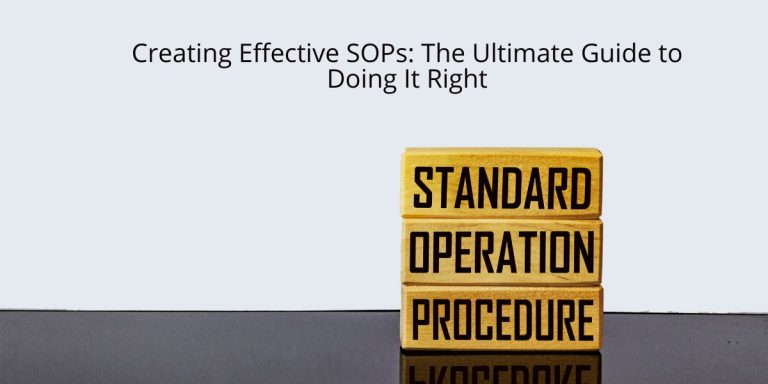Why Every Remote Team Needs a Time Zone Meeting Planner
In today’s world, where work has become increasingly borderless, teams often span across continents and time zones. While this global collaboration is exciting, it also introduces a significant challenge: scheduling meetings across multiple time zones.
Most people think their calendar apps can handle this — and they do, up to a point. But once your team includes members from three or more countries, things start to fall apart.
Let’s break down the problem — and show you why the Time Zone Meeting Planner is the smarter solution.
❌ The Pain of Scheduling Across Time Zones
If you’ve ever worked on a remote team, these situations will sound familiar:
-
Constantly Googling “What time is it in Tokyo right now?”
-
Misunderstanding between time zones leading to missed meetings
-
Long back-and-forth chats trying to coordinate everyone’s availability
-
Using clunky tools that don’t show all time zones side-by-side
-
Team members being forced to attend meetings at unfair hours — like 3 AM!
The reality is: most tools just aren’t built to handle the complexity of multi-time zone planning — especially for teams that change locations frequently or include digital nomads.
✅ Introducing the Time Zone Meeting Planner (Multi-Country)
The Time Zone Meeting Planner is a lightweight web app designed to help teams and freelancers across different cities quickly find a fair meeting time.
It’s simple. It’s fast. And it works.
Here’s how it helps:
-
Add multiple cities (as many as you need)
-
See their current local times side-by-side
-
Quickly find overlapping hours that are convenient for everyone
-
Remove cities you no longer need with one click
-
No registration, no learning curve — just enter cities and go!
Whether you’re managing a remote team, collaborating on an international project, or freelancing with clients around the world, this tool saves you time, confusion, and mistakes.
🧑💼 Real-Life Scenarios
Let’s look at how different people benefit from using the app:
💼 Remote Teams
Imagine a team spread across New York, Berlin, and Nairobi. With the Time Zone Meeting Planner, the team lead can add all three cities, see their current times, and choose a meeting time that works well for everyone — without making someone wake up at 2 AM.
🧳 Digital Nomads
Digital nomads who travel often find it hard to keep track of changing time zones. With this planner, they can always stay in sync with their clients or teammates, no matter where they are.
🤝 Freelancers
A freelancer working from Lagos with clients in London, Dubai, and Singapore can quickly add all cities, view their time differences, and book sessions without the back-and-forth emails.
🏢 Cross-Continent Companies
Companies with branches in multiple continents — say Canada, India, and Australia — can use the planner to coordinate training, interviews, or daily check-ins with ease.
✨ Why This App Stands Out
There are a lot of apps that claim to help with time zones. So why choose this one?
-
Designed specifically for teams in 3+ countries
-
No login or signup required
-
Fast and simple – get results in seconds
-
Accurate – uses real-time timezone data
-
No clutter – clean interface with only the features you need
You don’t need to be a tech wizard. If you can type in a city name, you can use this app.
📝 Key Tips for Best Use
-
Always use valid city names like Paris, Lagos, or New York.
-
You need an internet connection — the app fetches real-time data.
-
To remove a city, just click the ❌ button beside its name.
-
City names are case-insensitive — “london” works just as well as “London.”
🔗 Try It Now — It’s Free and Instant
Whether you’re running a global team, freelancing across continents, or managing a distributed startup — stop struggling with time zones. Use a tool built exactly for your needs.
👉 Start planning smarter meetings today with the
Time Zone Meeting Planner (Multi-Country)
🏷 Hashtags
#RemoteWork #TimeZonePlanner #DigitalNomads #FreelancerLife #GlobalTeamTools #WorkFromAnywhere #TeamCollaboration #ProductivityTools #MeetingScheduler