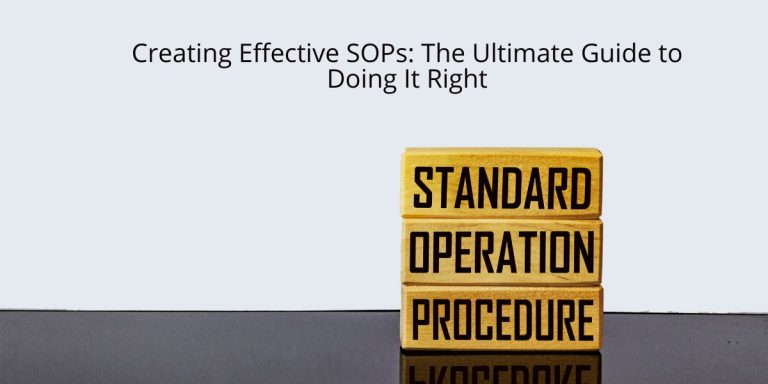Step into the world of no code app development where platforms like Adalo, Glide, and Bubble show how to create mobile and web apps without heavy coding. They offer simple templates, user management, and easy integrations, making app creation less daunting and a bit fun, though a little disorganized, but overall a practical solution for beginners and experts alike truly.
Table Of Contents
- Overview of No Code App Development Platforms
- Top No Code App Development Platforms
- Integration and Automation Strategies
- Step-by-Step Guides and Resources for Beginners
- Future Trends and Case Studies
- Additional Tips for Effective No Code App Deployment
- Comparative Overview of Top No Code Platforms
- Conclusion
- Related Posts
- Frequently Asked Questions (FAQs)
- Sources
Key Takeaways
-
No code app development lets everyone build apps without needing to know how to code, making the process much easier for all users.
-
Popular platforms like Adalo and Bubble allow you to create apps fast using ready-made templates and simple drag-and-drop features.
-
Integrating with tools like Microsoft 365 and Zapier can boost your app’s capabilities and help you automate tasks quickly.
-
Embracing no code solutions can help small and medium businesses grow, empowering them to launch products and services without waiting on developers.
-
At 9jaoncloud, we provide technology and data-driven services to startups, small and medium businesses, as well as established businesses looking for a reliable partner to navigate the world of no code app development.
Overview of No Code App Development Platforms
No code app development platforms let individuals and companies build applications without having to write extensive lines of code. This section covers what no code platforms are, how they work, their benefits, and the agile templates that help streamline development.
What Are No Code App Development Platforms?
No code platforms are environments where users can design, build, and deploy mobile or web applications using drag-and-drop tools and pre-built components. These platforms remove the traditional barriers of coding by providing visual interfaces and modular design elements. With these tools, even someone with limited technical expertise can create functional and modern apps.
- They bridge the gap between technical teams and business professionals.
- They provide an accessible entry point for startups, small and medium businesses, and established companies.
- They empower organizations to test ideas, prototype rapidly, and achieve faster market launches.
How Do No Code Platforms Work?
No code development works on the principle of visual editing and pre-built modules. Users can choose from a range of components, templates, and integration options to construct an app. There is minimal reliance on traditional code writing. Instead, most of the backend logic is handled through configurable options that involve no manual coding.
- Users select design elements from a library of templates.
- They configure functionalities such as user management and data workflows.
- Integration with backend services (like APIs) often involves setting up connections through friendly user interfaces.
Benefits of No Code App Development
No code platforms come with a raft of benefits that make them attractive to businesses looking to be agile and innovative.
- Speed: Applications can be built in days or weeks rather than months.
- Cost Savings: Reduced need for specialized developers leads to lower overall costs.
- Flexibility: Easy to iterate and pivot when business requirements change.
- Accessibility: Business users with minimal technical background can contribute to the creation process.
- Collaboration: Multiple stakeholders can work on the same project using common visual languages.
Agile Templates and Their Impact
Agile templates are pre-configured layouts and workflows that speed up the development process even further. They serve as starting points that can be customized to suit different business needs.
- They help set up basic app structures quickly.
- They incorporate best practices in UI/UX design.
- They allow for smooth transitions from prototype to production.
- They reduce the chance of design inconsistencies and technical errors.
These templates are especially beneficial for startups and small businesses that need to launch fast and iterate rapidly.
Top No Code App Development Platforms
Several established platforms have emerged as leaders in the no code development space. These platforms offer unique features and integrations that cater to diverse business needs.
Adalo
Adalo is known for its intuitive interface and robust capabilities for building native mobile apps. It comes with a range of features tailored for user management, design, and data integration.
- User Management: Built-in tools to handle login systems, user profiles, and permissions.
- Design Templates: Offers many modern templates that can be customized to align with brand guidelines.
- Integration: Easy to connect with external services, including backend platforms like Xano.
- Publishing: Direct options for launching apps on major app stores, making it easier to reach users on multiple platforms.
Adalo’s approach simplifies the process, making it appealing for businesses that need to quickly deploy applications with robust user management systems.
Glide
Glide specializes in creating simple, functional apps directly from data sources like Google Sheets. It is ideal for businesses that require an efficient way to transform data into usable apps.
- Ease of Use: Drag-and-drop builder that lets you see changes in real time.
- Templates: Offers pre-built templates that simplify the design process.
- Integrations: In addition to Xano support, Glide can connect with various APIs and data sources.
- Publishing: Provides one-click options to publish apps online and across devices.
Glide is particularly useful when you need to create data-driven applications quickly, providing a bridge between raw data and user-friendly app interfaces.
Thunkable
Thunkable caters to those wanting to build both mobile and web applications with a strong focus on dynamic interactions and integrations.
- Visual Builder: Its interface allows for real-time preview of app designs and interactions.
- User Management: Includes robust systems to manage user interactions and data securely.
- Templates and Components: Offers a variety of pre-designed components, making it easy to start projects quickly.
- Publishing Options: Supports seamless publishing to various app stores and web platforms.
Thunkable’s emphasis on real-time design and robust integration features makes it a popular choice among startups aiming for rapid development and deployment.
Bubble
Bubble is a versatile platform renowned for its ability to create complex web applications without requiring extensive backend coding knowledge.
- Comprehensive Features: Handles everything from front-end design to backend workflows.
- User Management: Robust features to manage user roles, permissions, and secure data storage.
- Templates: Comes with a wide selection of design templates that can be customized to match unique business needs.
- Integration: Supports integrations with external databases and services like Xano, allowing for powerful data handling.
- Publishing: While originally built for web apps, Bubble apps can be converted to mobile applications using additional tools.
Bubble appeals to businesses that require a full spectrum of application functionalities, from database management to custom workflows.
Integration and Automation Strategies
No code app development gets even more powerful when integrated with automation tools and productivity suites. These integrations streamline workflows, allowing businesses to focus on strategy rather than technical details.
Microsoft 365
Microsoft 365 forms an essential part of many business workflows. Integrating no code platforms with Microsoft 365 can enhance productivity by linking app data with familiar tools like Excel, Outlook, and Teams.
- Document Management: Seamless integration helps update documents in real time.
- Collaboration: Team members can use Teams to communicate changes instantly while working on apps.
- Data Handling: Excel integrations can be used to import and export data effortlessly.
- Security: Microsoft’s security frameworks ensure that integrated apps maintain high security and compliance standards.
Connecting your no code app to Microsoft 365 can allow business consultants to bridge the gap between operational workflows and app functionalities.
Zapier
Zapier is widely used for creating simple automation workflows across different applications. Its compatibility with many no code platforms allows users to build custom integrations without writing additional code.
- Workflow Automation: Automate repetitive tasks by connecting no code apps with over 3,000 supported applications.
- User-Friendly: The set-up process involves selecting triggers and actions in a step-by-step manner.
- Scalability: As your business grows, you can add more automation steps to manage increased data flow.
- Time Savings: Automating tasks reduces manual data entry and potential errors in data transfer.
Using Zapier, consultants and business owners can link their no code apps to other tools, streamlining operations and saving valuable time.
Google AppSheet
Google AppSheet brings app development into the Google ecosystem. It allows users to build powerful applications directly from data stored in Google Sheets, Forms, and other Google products.
- Data Integration: Seamlessly pull data from familiar Google tools, making the transition smoother for teams already using Google Workspace.
- Automation: Set up automated workflows that trigger based on changes in your data.
- Customizability: A range of customization options enables you to tailor the experience precisely for your business needs.
- Scalability: It supports both small projects and large-scale enterprise solutions with rich functionalities.
For businesses looking to create structured workflows and integrate seamlessly with existing Google tools, AppSheet provides a solid foundation for app development.
Step-by-Step Guides and Resources for Beginners
For those just starting with no code app development, step-by-step guides and community resources can be very beneficial. Detailed tutorials, forums, and online support all contribute to a smooth learning curve.
Tutorials and Community Resources
When you’re beginning, it’s helpful to follow clear, step-by-step instructions. Many platforms offer tutorials that break down the app building process into manageable steps.
- Getting Started:
- Choose a platform that fits your business needs.
- Start with the basic templates available on the chosen platform.
- Customize the templates to match your branding and functional requirements.
- Hands-On Learning:
- Follow video tutorials from Webflow University for a deeper understanding of design principles.
- Join community forums where experienced users share tips and best practices.
- Practice Projects:
- Build small projects that replicate common business scenarios.
- Experiment with integrations like user authentication and data visualization.
- Feedback Loop:
- Get feedback from peers or within online communities.
- Use insights to iterate and improve your app.
These resources help you learn by doing, offering a chance to grasp how each tool and template can be utilized for real-world projects. For more technical guidance on integrating business processes into your apps, partners like 9jaoncloud business consultancy can provide tailored advice and support.
Hands-On Example: Creating a Basic Business App
Here’s a simplified step-by-step guide to building a basic business app using a no code platform:
-
Choose Your Platform:
Select one of the top platforms like Adalo or Bubble based on your needs. -
Set Up Your Data:
Organize your data source using a simple Google Sheet or integrated database on the platform. -
Select a Template:
Pick a business template that aligns with your goals. Most platforms include templates for CRM, inventory management, or task tracking. -
Customize the Design:
Modify the template using the drag-and-drop editor. Adjust the layout, images, and text to reflect your brand. -
Add User Management:
Configure features that allow users to sign up, log in, and manage their profiles. Use built-in components for secure authentication. -
Set Up Workflows and Integrations:
Create automation flows using Zapier or Microsoft 365 connectors. This ensures that actions in the app (such as form submissions) automatically update your databases. -
Test and Iterate:
Preview your app in real time, gather feedback, and make necessary adjustments before publishing. -
Deploy Your App:
Once satisfied, use the platform’s built-in publishing tools to launch your app on a web platform or app stores.
Following these steps can pave the way for even more complex integrations and functionalities as you gain confidence in no code development.
Future Trends and Case Studies
The no code space continues to expand as more businesses and startups adopt these platforms to speed up digital transformation. Future trends indicate richer integrations, more powerful automation tools, and growing support ecosystems.
Emerging Innovations in No Code App Development
As technology evolves, so do the capabilities of no code platforms. Some emerging trends include:
-
Enhanced AI Integration:
No code platforms are starting to integrate AI features to personalize user experiences and improve interactions. These include chatbots, predictive analytics, and intelligent data sorting. -
Expanded Ecosystem for Automation:
The number of integration options with services like Zapier is set to grow, enabling even more seamless cross-platform workflows. -
Greater Mobile Focus:
Platforms are refining their mobile app development features, ensuring apps built on no code platforms are robust, fast, and intuitive on smartphones. -
Community-Driven Enhancements:
Active communities are driving frequent updates and improvements to templates and plugins, making these platforms more adaptable to niche markets. -
Custom Code Integration:
While no code is the main appeal, many platforms now offer the option to add custom code snippets. This hybrid approach empowers developers to extend functionality when needed.
Real-World Case Studies
Several businesses have successfully used no code platforms to transform their operations. Comparative examples highlight how different platforms can be adapted based on specific needs.
| Platform | Main Feature | Common Business Use | Notable Case Example |
|---|---|---|---|
| Adalo | Mobile App Deployment | Customer loyalty apps | A small retail firm used Adalo to launch a mobile rewards program that increased customer engagement by 30%. |
| Glide | Data-Driven Designs | Internal dashboards | A startup transformed its raw data from Google Sheets into an interactive dashboard that streamlined operations. |
| Thunkable | Multi-platform Deployment | Event management apps | An events company built an app for real-time updates during events, which boosted attendee satisfaction. |
| Bubble | Extensive Backend Workflows | Complex web applications | A medium-sized enterprise utilized Bubble to overhaul its customer relationship management system, reducing manual input by half. |
These case studies demonstrate how different platforms can fit various business models, from customer engagement to internal operations improvement.
Best Practices and Continuous Innovation
In the ever-changing tech landscape, continuous innovation and adhering to best practices become crucial. Some key practices include:
-
Regular Platform Updates:
Stay informed about new features and integrations available in no code platforms. This ensures that your app benefits from the latest improvements. -
User Feedback Loops:
Continuously gather insights from users to refine and optimize app features. Doing so helps in keeping the app user-friendly and efficient. -
Adoption of Agile Methods:
Use agile development practices even within the no code framework. Break down projects into short sprints, iterating based on testing and user feedback. -
Cross-Platform Testing:
Ensure that the application works seamlessly across web, iOS, and Android platforms. Thorough testing in different environments can prevent future bottlenecks. -
Leveraging Supportive Communities:
Engage with online communities and learning resources. Forums and discussion groups often provide real-life tips that can save a lot of trial and error.
Business consultants who understand these evolving trends — like those available via 9jaoncloud business consultancy — are in a prime position to help businesses integrate new tools into their strategies. They provide tailored advice based on up-to-date market trends and practical case studies.
Additional Tips for Effective No Code App Deployment
Beyond the platform-specific features and integrations mentioned above, successful app development relies on practical, hands-on strategies.
Key Steps to Streamline Your Process
-
Plan Your App Architecture:
Start with a clear layout of what your business app needs. Define key elements such as user flows, data points, and desired integrations. -
Choose the Right Platform:
Compare platforms based on your specific needs. Consider factors like ease of use, scalability, design capabilities, and cost. -
Focus on User Experience:
Keep the design simple yet effective. Use templates as a base, then tailor them to meet the unique requirements of your audience. -
Automate Where Possible:
Integrate with tools like Microsoft 365 and Zapier to automate routine tasks. This minimizes errors and speeds up overall operations. -
Test Early and Often:
Regularly test your app with real users. Early testing can help you catch issues before the final launch and streamline further iterations.
Common Pitfalls and How to Avoid Them
-
Overcomplicating the Design:
Even though no code platforms offer many options, sticking to core functions and clear layouts prevents clutter and confusion. A simple design is usually more user-friendly. -
Neglecting Data Security:
Always incorporate user management and data encryption into your apps. Review the security features of your chosen platform to ensure compliance with business guidelines. -
Ignoring Feedback:
Early user input is vital. Use surveys and direct user interviews to understand pain points and improve the user interface. -
Skipping Documentation:
Although no code tools simplify the process, documenting your workflow and decisions can save time during updates and future integrations.
Following these tips ensures that your no code app is not only built quickly but also functions smoothly, aligns with your business strategy, and can easily evolve as your needs change.
Comparative Overview of Top No Code Platforms
Below is a quick comparative table highlighting some key differences between the leading platforms discussed above:
| Feature/Platform | Adalo | Glide | Thunkable | Bubble |
|---|---|---|---|---|
| User Management | Extensive built-in tools | Basic user tracking | Robust control | In-depth permission controls |
| Design Templates | Modern and customizable | Data-driven and straightforward | Rich visual components | Flexible, complete customizations |
| Integration | Xano and various APIs | Integrates seamlessly with Google Sheets | Wide range of external APIs | Supports complex APIs and plugins |
| Publishing | Direct app store deployment | Quick web-based deployment | Multi-platform publishing | Web-focused with mobile conversion options |
This table serves as a quick reference for decision-makers evaluating the best tool for their business needs.
By keeping the above strategies and resources in mind, businesses in need of tech and data-driven services can make informed choices when adopting no code app development platforms. This approach empowers startups, small and medium enterprises, and established companies to rapidly innovate and deploy solutions tailored to their operational needs.
Conclusion
We reviewed how no code apps use simple tools to build and manage ideas, showing easy user control and handy templates. Key learnings include better design management, smooth integration with tools like Microsoft 365 and Zapier, and agile methods that fit anyone’s needs. Let our expertise at 9jaoncloud | Bringing Business Consultancy to you help you take the next steps.
Related Posts
Frequently Asked Questions (FAQs)
What are No Code Apps?
No Code Apps are simple tools that let anyone build software without needing to write any code. They’re designed to be user friendly, so you can create apps quickly by dragging and dropping elements. This makes the whole process a bit less technical and accessible for every level of user.
How can No Code Apps improve business efficiency?
No Code Apps can cut down on time and expenses since you don’t need a full development team. Small and medium businesses, for example, can launch solutions faster and adjust on the fly. The simplicity of these apps lets you focus on what matters – running your business and solving real problems.
What are the benefits of No Code Apps compared to traditional coding?
They offer flexibility, speed, and ease of use. With No Code Apps, there’s less reliance on specialized developers, and the process is more visual and iterative. This means even teams with little technical background can customize and update their tools without major disruption.
Which tools are recommended for building No Code Apps?
There are several handy tools available. For example, Zapier is great for automating tasks between your apps, while Microsoft 365 can be integrated to manage your business processes. These tools help extend the capabilities of No Code Apps without complex setups.
How can 9jaoncloud | Bringing Business Consultancy to you help with No Code Apps implementation?
We provide technology and data driven services for startups, small and medium businesses as well as established businesses looking for a knowledgeable partner. Our team leverages No Code Apps to streamline processes, reduce costs, and offer speedy solutions for your business challenges. Our expertise means we guide you step by step in using these tools effectively, combining our strategic insights with practical implementation methods. For more information visit our website at 9jaoncloud.
Sources
- Your request has been blocked. This could be
due to several reasons. - Adalo – The #1 Best No-Code Mobile and Web App Builder
- No Code App Builder: Create Custom, AI-Powered Apps | Glide
- No-code development platform – Wikipedia