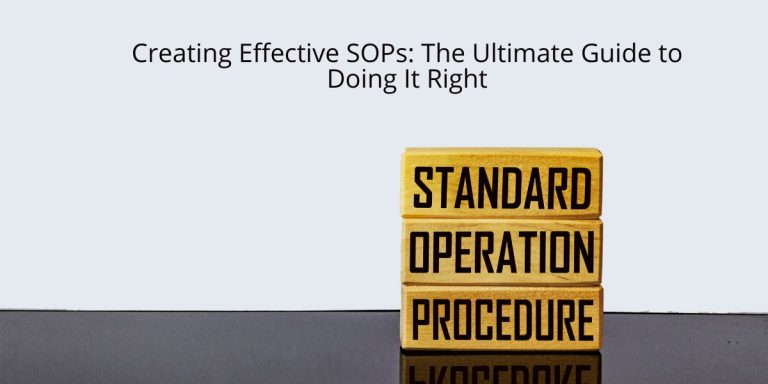This rundown covers various developer tools and IDEs, exploring practical options like Visual Studio 2022 and VS Code alongside GitHub Copilot integration. We touch on Agile methodologies, cross-platform options with Azure and Apple resources, and a mix of simple and effective practices that help ensure code security and easy collaboration in an ever-changing digital world.
Table Of Contents
- Developer Tools and Integrated Development Environments (IDEs)
- Software Development Lifecycle and Methodologies
- Cross-Platform and Cloud Integration
- Mobile Developer Essentials
- Security and Best Practices for Code Supply Chains
- Practical Templates and Step-by-Step Instructions for Developers
- Integrating Dev in Software in a Business Environment
- Conclusion
- Related Posts
- Frequently Asked Questions (FAQs)
- Sources
Key Takeaways
-
Developer tools like Visual Studio and GitHub Copilot can supercharge your coding process by offering smart suggestions and making troubleshooting much simpler.
-
Embracing Agile and DevOps practices will help your projects move faster while keeping quality high through regular feedback and updates.
-
Keeping your code secure is essential – use tools and frameworks to pinpoint problems before they become serious.
-
Whether you’re a startup or a well-established business, we offer tech and data-driven solutions tailored to fit your unique needs helping you succeed.
-
Learning is better when you have the right resources and community support – stay plugged into developer hubs for the latest tips and methods.
Developer Tools and Integrated Development Environments (IDEs)
Essential Developer Tools
Developers have many choices when setting up their workspaces. A well-equipped environment begins with powerful and easy-to-use tools. Here are some of the most popular ones:
- Visual Studio 2022 offers a robust environment that supports large codebases and complex projects. It provides refined debugging tools, code analysis, and seamless integration with other Microsoft services.
- Visual Studio Code stands out for its lightweight interface combined with extensive plugin support. Many developers choose it for rapid prototyping and cross-platform projects.
- GitHub Copilot, accessible via its integration in Visual Studio Code and other editors, provides code suggestions and helps reduce some of the repetitive work. Learn more about this tool at GitHub Copilot.
- Azure Dev Tools for Teaching offers a suite of software tools and services freely available for students and educators. It is a valuable resource when exploring new technologies or starting projects on a shoestring budget.
Community and Support Resources
Having the right tools is only part of the equation. The community and official documentation help iron out difficulties as they arise. Some avenues to explore include:
- Official user guides and how-to articles published by tool vendors.
- Discussion forums and developer meetups that provide both technical support and networking opportunities.
- Social media groups and dedicated channels where industry professionals share insights and updates.
The community support around these tools can often highlight hidden features or workarounds that can boost productivity in day-to-day development.
Software Development Lifecycle and Methodologies
Agile and DevOps Practices
Modern software projects rely on iterative development. Agile and DevOps remain essential in keeping teams aligned and projects on track. Here is a step-by-step breakdown of how these methodologies fit into the development lifecycle:
- Initial planning starts with feasibility studies, identifying the scope and potential risks.
- Requirements gathering involves discussions with stakeholders and careful documentation of user needs.
- Design and architecture phases lay the groundwork for scalable, maintainable systems.
- Code and implementation phases benefit from Agile sprints where small increments of work are delivered regularly.
- Testing, including automated tests and manual reviews, ensures that the system meets quality standards.
- Finally, the CI/CD pipeline facilitates continuous deployment by automating building, testing, and delivery of code to production.
- In parallel, documentation standards are maintained so every phase of development is traceable and reproducible.
Each stage of the process is enhanced by the use of best practices and templates. For example, many teams adopt checklists for code reviews or documentation templates that guide new developers. The integration of CI/CD practices within a DevOps framework increases reliability and reduces deployment times.
Feasibility Studies and Documentation Practices
Conducting a feasibility study is crucial before investing significant time into a project. Here is a straightforward guide for initiating this process:
- Identify the main business need or problem area.
- List potential technical solutions and compare them in a small table:
| Option | Pros | Cons |
|---|---|---|
| In-house development | Full control, customization | Higher cost, longer development time |
| Outsourced development | Expertise, potentially lower cost | Less direct control, communication lags |
| Hybrid model | Best of both worlds, flexibility | Requires careful management |
- Document each stage of the evaluation process. This documentation doubles as a reference during later project phases and helps justify technological choices to business leaders.
Well-maintained documentation is vital for regulatory compliance and for debugging issues in production. Many organizations use secure wikis or integrated documentation tools that associate documentation directly with code changes.
Cross-Platform and Cloud Integration
Cloud Tools and Virtualization
Cloud services have revolutionized how developers build and deploy applications. Virtualization and container tools allow for consistent environments across development and production. Key services include:
- Azure Virtual Machines, which allow scalable computing resources tailored to project needs. Azure also provides networking and monitoring tools that integrate tightly with these virtual machines.
- Azure Kubernetes Service (AKS) simplifies container orchestration, making it easier to manage microservices in a distributed environment.
- Other cloud providers offer similar solutions to help spread workloads and ensure high availability.
For teams looking to save time and reduce overhead costs, leveraging cloud capabilities means less time managing servers and more focus on building the product.
Innovations in Cross-Platform Development
The push for applications that work across different systems has led to innovations that streamline this process. One of the prime examples is Flutter, a UI toolkit developed by Google. Flutter allows developers to write code once and deploy it on multiple platforms such as Android, iOS, web, and desktop. Find out more at Flutter.
Step-by-step overview when setting up a cross-platform environment:
- Start by installing the Flutter SDK and setting up your favorite IDE like Visual Studio Code or Android Studio.
- Explore sample code or starter templates available in the community to quickly understand project structure.
- Use platform-specific checks to adjust functionalities that differ between operating systems.
- Package and test the finished product on various devices to ensure consistency across systems.
Cross-platform development is continually evolving, and community support remains one of its biggest advantages. Forums, tutorials, and shared libraries provide a wealth of resources that help tackle common issues.
Mobile Developer Essentials
Apple Developer Resources
Mobile development is a critical segment in the technology landscape, and Apple offers a suite of resources for those focusing on iOS development:
- SwiftUI simplifies the user interface creation process. It uses a declarative approach that can reduce code complexity while increasing readability.
- Xcode 16 is the integrated development environment that brings everything together, offering code editing, project management, and robust simulation tools.
- The Apple Developer Program is a must-join for those wanting to distribute apps on the App Store. It provides access to pre-release software, advanced app capabilities, and detailed analytics. More detailed information is available at the Apple Developer Program.
For mobile developers, event-driven development is also a popular pattern. This style of programming responds to external events, such as user inputs or network messages, which is crucial for creating interactive applications on mobile devices.
Step-by-step guide for a mobile project might include:
- Set up a development environment by downloading Xcode and enrolling in the Apple Developer Program.
- Begin with a simple project, using SwiftUI to build basic UI elements.
- Incorporate event-driven programming by using notifications and observable objects within SwiftUI.
- Test the application on both the Xcode simulator and physical devices to ensure a consistent user experience.
Mobile development offers many tools and templates that provide a head start. Many teams rely on a mix of traditional and modern approaches to balance stability and innovation. The ability to quickly iterate and respond to user feedback keeps the mobile ecosystem agile.
Security and Best Practices for Code Supply Chains
SLSA and Integration Best Practices
Securing code supply chains is increasingly important, especially in a landscape where cyberattacks continue to evolve. The Supply-chain Levels for Software Artifacts (SLSA) framework is designed to mitigate these risks by introducing a layered approach to security. Some best practices include:
- Define clear policies for code contributions and implement strict review procedures.
- Use automated tools that check code integrity during every stage of development.
- Regularly audit dependencies and third-party libraries for vulnerabilities.
- Integrate static and dynamic security testing into the CI/CD pipeline.
- Educate teams on secure coding practices and keep up-to-date with emerging threats.
Developers can follow these steps to enhance security in their projects:
- Start with a detailed risk analysis that includes both internal and external threat vectors.
- Implement best practices guides and templates to ensure all team members are aware of protocols.
- Use tools like security scanners and dependency checkers to monitor potential vulnerabilities in real time.
- Schedule periodic reviews and updates of security practices to adapt to new challenges and regulatory changes.
A secure development cycle involves both automation and human oversight. For instance, code reviews should not only check for logical errors but also for potential security flaws. By integrating security testing into the CI/CD process, any vulnerabilities can be flagged and addressed promptly. This layered approach minimizes risks and builds confidence with clients and stakeholders.
Business consultancy firms, such as 9jaoncloud, emphasize that security and best practices are core to building trust. Often, small and medium businesses rely on these best practices to avoid costly remediation efforts after a security breach.
Practical Templates and Step-by-Step Instructions for Developers
- For setting up a development environment:
- Install the desired IDE (e.g., Visual Studio Code or Visual Studio 2022).
- Configure version control systems like Git.
- Link IDE integrations such as GitHub Copilot for efficient code writing.
- To implement a CI/CD pipeline:
- Choose a CI/CD tool that fits your project’s needs.
- Create a basic pipeline that triggers upon every commit or pull request.
- Utilize templates provided by cloud services like Azure DevOps for faster setup.
- For cloud and virtualization setup:
- Sign up for a cloud service account, such as Microsoft Azure.
- Deploy a virtual machine or container cluster to create a test environment.
- Gradually move to setting up scalable services like AKS once the initial tests are passed.
- When developing mobile applications:
- Enroll in the Apple Developer Program.
- Use SwiftUI templates to kickstart your project.
- Implement event-driven components and test on multiple devices.
- For security practices:
- Outline a clear development and deployment framework based on SLSA.
- Regularly update training materials and security checklists for your team.
- Integrate both manual and automated testing to cover all vulnerabilities.
Using simple bullet points and tables like the one provided earlier, developers can maintain clarity in their process while ensuring each step is covered effectively. This step-by-step method can be particularly useful when onboarding new team members or when revisiting older projects for security updates.
Integrating Dev in Software in a Business Environment
Many businesses engaged in technology and data-driven services, particularly startups, small and medium businesses, or established companies, need a well-defined development process that is secure, scalable, and efficient. Practical application of the above tools and methodologies leads to several business benefits:
- Faster product delivery cycles due to efficient CI/CD pipelines.
- Enhanced collaboration among team members thanks to tools like Visual Studio Code and GitHub Copilot.
- Increased reliability in deployment through rigorous testing, documentation, and adherence to security frameworks like SLSA.
- Scalability enabled by cloud services such as Azure Virtual Machines and AKS, which can grow with business demands.
- Consistent user experience in mobile applications through the integration of Apple’s latest development tools such as SwiftUI and Xcode 16.
Business consultancy services, including those provided by 9jaoncloud, often advise companies to start with a minimal viable product (MVP) using these best practices. By gradually implementing more advanced tools and techniques, businesses can adjust their strategies based on market feedback and emerging trends. This balanced approach ensures that technological investment aligns with business objectives, ultimately driving growth and innovation.
For example, integrating CI/CD practices not only helps in automated testing and deployments but also serves as a model for operational resilience. This strategy becomes particularly useful when scaling from a startup phase to a larger, more established organization. The step-by-step improvements, renormalized code supply chain security, and iterative testing cycles together form a robust foundation for any software project.
By leveraging both in-house expertise and community-provided resources, developers and businesses can significantly reduce time-to-market while ensuring a high level of quality. Thoughtful application of each tool—from the IDE to the cloud service—ensures that even rapid innovations fit within the larger framework of well-understood best practices. This approach enables technical teams to manage complex projects with clear guidelines on every step from feasibility studies to production deployment.
Developers should remember that the journey of software development is a continuous learning process. Whether improving the efficiency of development tools, enhancing collaboration through modern methodologies, or tightening security measures, every improvement contributes to more refined operations. Business consultancy services highlight that embracing these tools and practices can be a key differentiator in today’s competitive market, helping businesses stand out as reliable and forward-thinking technology partners.
Emphasizing simplicity in language and clarity in process not only helps in day-to-day development activities but also in communicating with non-technical stakeholders. With clear documentation and measurable performance metrics, businesses can seamlessly explain the development process, making it easier to secure investments or collaborate with partners.
By adopting a process that incorporates essential developer tools, up-to-date methodologies, and robust security practices, organizations can significantly improve their software development outcomes. Combining these technical strategies with strong business consultancy insights creates a synergy that drives both technological innovation and business growth.
Conclusion
To recap this article, we covered simple coding practices and key tools that help improve your work and learning pace. You learned practical, small steps to boost your coding skills and keep up with new methods and ideas. Our takeaways offer clear tips for your coding journey and show 9jaoncloud | Bringing Business Consultancy to you as a trusted partner ready to support your growth.
Related Posts
Frequently Asked Questions (FAQs)
What are the key benefits of using modern developer tools and IDEs?
Modern developer tools and IDEs can boost your productivity right out of the box. They offer smart code suggestions, debugging features, and smooth integrations with services like GitHub Copilot (see the GitHub Copilot website for more details) that help speed up your workflow. Plus, the tools let you maintain cleaner code with fewer errors and faster test cycles.
How can GitHub Copilot integration improve my coding process?
GitHub Copilot works as an AI pair programmer, suggesting code snippets as you type. This means you write less boilerplate code and tackle more challenging aspects of your project. Even if you face occasional hiccups, the suggestions help guide your thoughts. The integration has proven useful in finding new ways to solve problems fast.
What Agile and DevOps practices can small businesses use for better coding outcomes?
Adopting even a few Agile and DevOps methods can be game-changing. Start with continuous integration and frequent code reviews to catch issues early. Tools like Visual Studio Code combined with branches and pull requests make collaboration smoother. They don’t replace hard work but offer simple steps (similar to Visual Studio Code) that many small teams find practical.
How can I improve security during my software development process?
Security starts with habits. Use frameworks and procedures to scan your code for vulnerabilities early. Keeping libraries updated and relying on secure coding practices make a difference. Tools from platforms like Azure Dev Tools for Teaching often feature security integrations that help spot weak links before they become issues.
How do you provide technology and data driven services to startups, small and medium businesses looking for a partner?
We focus on mixing technology know-how with strong data practices. Our services adapt to your company size, from startups to bigger, established businesses. We help you choose the right tools and frameworks to match specific needs, setting up a clear roadmap for growth. Our approach ensures you get both technical support and strategic advice every step of the way.
Sources
- Software Developers.Htm
- Azure Dev Tools for Teaching
- Visual Studio: IDE and Code Editor for Software Developers and Teams
- Software development – Wikipedia