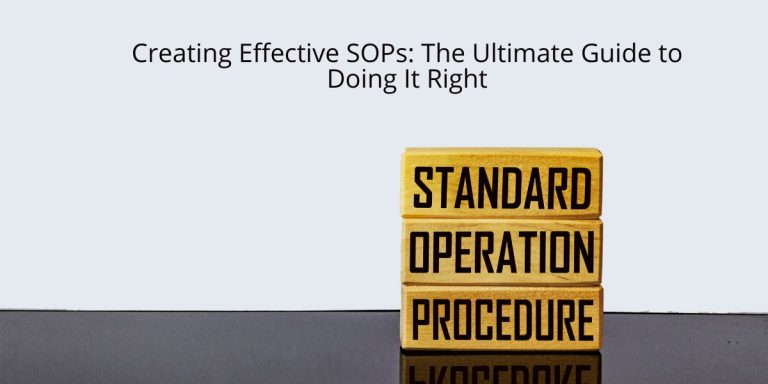This article talks about SDKs and their wide range of tools that help developers build apps faster. The content explores popular resources including Apple’s Xcode and Android SDK that simplify app creation, with examples from Microsoft and Nvidia. Using practical examples, its an easy guide for those looking to choose the right software package for projects.
Table Of Contents
- Introduction to Software Developer Kits (SDKs)
- Industry Examples and Comparisons
- Deep Dive into Notable SDKs
- Emerging Trends and Future Directions
- Practical Insights and Recommendations
- Additional Considerations When Adopting an SDK
- Conclusion
- Related Posts
- Frequently Asked Questions (FAQs)
- Sources
Key Takeaways
-
SDKs are essential tools that help speed up the app development process, providing developers with ready-made features.
-
Apple’s Xcode and Android SDK are popular choices for building apps across iOS and Android platforms, each having its strengths.
-
Choosing the right SDK is crucial, and it should fit the specific needs of your project and the expertise of your team.
-
Our expertise at 9jaoncloud shows we provide technology and data driven services to startups, small and medium businesses, and established companies searching for strong partnerships.
-
Staying updated in the latest SDK trends can give your app a competitive edge and improve the user experience.
Introduction to Software Developer Kits (SDKs)
A Software Developer Kit, or SDK, is a collection of tools that developers use to build applications for a specific platform. An SDK usually includes libraries, documentation, code samples, processes, and guides that help speed up the development process. These toolkits allow developers to access the features and functionalities of a system more quickly, thereby reducing the time required to create new apps or services.
What is an SDK?
An SDK is more than just a set of libraries – it is a comprehensive toolkit that provides everything a developer needs to build and deploy applications. These kits come packed with compilers, debuggers, and often a user interface that helps developers write, test, and debug their code. By relying on an SDK, developers can work in a more integrated environment that streamlines routine processes and minimizes the need for custom solution development.
Rapid App Creation with Broad Toolkits
Using an SDK means developers can tap into established frameworks that have been refined and debugged over time. For example, Apple’s Xcode and Android’s SDK empower developers with ready-to-use resources that let them concentrate on unique features rather than building basic structures from scratch. This kind of rapid creation is especially useful for startups and small businesses that want to reduce time to market while keeping costs in check. Startups and established enterprises alike find these toolkits invaluable in bridging the gap between concept and functional product.
Industry Examples and Comparisons
Apple’s Xcode vs Android SDK
Apple’s Xcode is a robust environment that bundles coding tools, simulators, and comprehensive documentation. With Xcode, developers find it simpler to create visually appealing applications that not only meet high quality standards but also make the most of Apple’s hardware integration. Even though Xcode is tailored for iOS and macOS, it still offers cross-device compatibility using its simulator tools.
Meanwhile, the Android SDK provides similar advantages for developers targeting Android devices. The toolkit is known for its flexibility and huge community support, which results in continuous updates and innovative tooling. Developers can also use third-party libraries and plug-ins to enhance the development experience further.
A quick table comparing some key features might help illustrate differences:
| Feature | Apple’s Xcode | Android SDK |
|---|---|---|
| Primary Target | iOS and macOS | Android devices |
| Integrated Simulator | Yes | Yes |
| Supported Languages | Swift, Objective-C | Java, Kotlin |
| UI Design Tools | Interface Builder | Layout Editor |
| Community Support | Large, dedicated community | Massive, global community |
Microsoft and Okta’s Integrative Tools
Industry leaders like Microsoft have been instrumental in shaping how developers approach software construction. The Microsoft official platform offers its SDKs and tools for various products such as Windows, Azure, and Office. Microsoft’s SDKs are designed to support enterprise-level applications, focusing on stability, security, and performance. They also include detailed documentation and a series of tutorials that are geared toward both experienced developers and newcomers.
Similarly, Okta Integration Network provides a wealth of services when it comes to identity management and secure integrations. The Okta Integration Network is built to simplify the process of securing modern business applications. It also pairs well with other programming languages and developer tools. This makes it easier for businesses to integrate secure authentication and authorization features into their platforms.
Java Tools and Developer Kits in the Market
Java remains one of the most popular programming languages, and its developer kits continue to evolve as the programming ecosystem advances. Java SDKs offer robust debugging, testing, and performance monitoring tools that help developers build efficient and scalable applications. They are known for detailed documentation and a variety of examples, making them a strong candidate for businesses looking to implement proven, reliable technology stacks. Java’s versatility allows it to blend well with both front-end and back-end systems, which is a significant advantage when creating comprehensive application ecosystems.
Deep Dive into Notable SDKs
Nvidia’s JetPack SDK
Nvidia’s JetPack SDK is tailored for developers working on edge computing, artificial intelligence, and robotics. It provides both hardware optimization and a development environment that supports high-performance tasks such as machine vision and deep learning. This SDK brings together an assortment of libraries, tools, and frameworks that help speed up deployment on Nvidia hardware platforms.
Here’s a step-by-step guide to installing Nvidia’s JetPack SDK:
- Download the installer from NVIDIA Jetson.
- Follow the on-screen instructions, ensuring that you select the components needed for your specific project.
- Refer to the provided documentation and sample codes to test your setup before integrating custom applications.
- Use the included debugging and profiling tools to fine-tune performance for your target hardware.
Detailed documentation included in the SDK explains how various components interact with Nvidia hardware. By using JetPack, developers can reduce the risks associated with deploying intensive computational tasks in real-world applications.
Windows SDK Archive
The Windows SDK, available through the Windows SDK Archive, has been a core part of the development ecosystem for decades. This toolkit not only includes the necessary components for Windows software development but also provides critical APIs that make the development of Windows applications secure and efficient.
For developers new to the Windows SDK, here is a straightforward installation walk-through:
- Visit the download page and choose the version corresponding to your target Windows operating system.
- Run the installer and select the components relevant to your project. This usually includes compilers, debuggers, and essential libraries.
- After installing, configure your development environment by integrating the SDK with your preferred Integrated Development Environment (IDE).
- Test the installation by compiling a sample project provided in the documentation, ensuring that all necessary libraries are loaded correctly.
- Utilize troubleshooting guides if you experience any errors during installation.
This set of instructions not only ensures a smoother installation process but also sets up a framework for effective troubleshooting. It is advisable to spend time reviewing the detailed documentation included with the SDK so that any potential hurdles can be addressed proactively.
Emerging Trends and Future Directions
iOS 18 Controls API and Core ML
As technology continues to evolve, so do the requirements and capabilities of SDKs. One surprising development is seen in the latest iteration of Apple’s operating system where iOS 18 introduces a new Controls API alongside enhancements in Core ML. These changes mark a shift towards smarter, more intuitive app design that leverages machine learning directly within the development environment.
Here’s an example of how the Controls API can streamline development:
- Developers can use the new API to integrate intuitive UI controls that adapt based on user behavior and contextual data.
- The updated Core ML framework allows for real-time data analysis and predictive modeling, which can be directly embedded into app functionalities.
- Step-by-step guides provided in the developer documentation illustrate the integration of these features, ensuring that both novice and experienced developers can benefit from a more seamless coding experience.
- This combination of UI enhancement and machine learning capability reshapes how applications interact with users by making interfaces more personalized and adaptive.
These innovations are expected to push the boundaries of what is possible on mobile platforms. They also signal a trend where SDKs become not only toolkits for application development but also integral parts of app intelligence, driving forward modern user experience practices.
Enhanced Integration with Cloud Services
Modern SDKs are increasingly integrated with cloud-based platforms, which has become a standard for scaling applications for worldwide audiences. Cloud integration offers several benefits:
- Improved performance through distributed computing.
- Enhanced security protocols that work seamlessly with existing authentication systems.
- Easy scalability that allows applications to handle huge user bases without a loss in performance.
Adopting an SDK with robust cloud capabilities promises fewer bottlenecks when deploying the app on a global scale. As businesses look to harness data-driven services, these integrated development environments are critical partners in ensuring that applications operate smoothly across different regions.
Practical Insights and Recommendations
When selecting the right SDK for your project, it is essential to consider several practical aspects. For businesses and startups, using a tried-and-tested SDK can significantly reduce both development time and ongoing maintenance costs. Here are some insights that might help in guiding your choice:
- Evaluate the documentation quality. A well-documented SDK means you have access to step-by-step guides, tutorials, and troubleshooting aids that can save you countless hours.
- Look for community support. SDKs backed by active developer communities, such as those in the Java ecosystem or provided by platforms like Apple Developer, often come with additional user guides, forum advice, and shared templates.
- Consider the required platform. If your goal is to deliver applications on modern mobile platforms, choose an SDK that is up to date with the latest OS capabilities. For example, if you target iOS devices, a kit that leverages iOS 18’s new features can offer a competitive edge.
- Review compatibility with cloud services. Modern applications are rarely confined to a single device or local network. Selecting an SDK that includes out-of-the-box support for cloud integration ensures smoother scaling and resource management.
Using SDKs in a Business Context
For startups and small businesses seeking technology and data driven services, integrating the right SDK can be a game changer. Here is a brief step-by-step checklist to help decide:
- Define your project’s primary requirements: language support, target hardware or operating system, and integration needs.
- Research and compare at least three SDKs that align with these requirements. Utilize comparative tables like the one provided earlier to weigh the pros and cons.
- Test a sample project with the SDK to assess ease of integration and performance benchmarks.
- Evaluate long term support and version updates. An actively maintained SDK often means better security and consistent improvements over time.
- Engage with community platforms and forums to understand practical challenges other developers might have faced. You may find useful insights that help to refine your integration strategies.
- Consider partnering with technology consultancies who have expertise in the selected SDK. Services offered by firms such as 9jaoncloud may provide valuable assistance in re-architecting your application development process.
Useful Tools and Templates
Effective SDK usage often comes hand in hand with templates and specific tools designed to streamline development further. Here are some useful integrations and templates:
- Pre-built UI templates that work out-of-the-box with popular SDKs.
- Performance profiling tools that help monitor application performance in real time.
- Debugging utilities and log trackers that are integrated directly into the SDK environment.
- Comprehensive tutorials that provide end-to-end guidance on setting up, integrating, and deploying your application.
Developers are encouraged to explore supplementary resources provided by the SDK documentation pages and community forums. These resources often include code snippets, troubleshooting checklists, and even video tutorials that explain intricate parts of the development process.
Comparative Evaluation of SDKs for Business Needs
Comparing SDKs can be challenging without a structured approach. Below is another comparative table that highlights critical aspects for businesses choosing a development kit:
| Criterion | Apple’s Xcode | Android SDK | Windows SDK | Nvidia JetPack SDK |
|---|---|---|---|---|
| Target Platform | iOS, macOS | Android devices | Windows OS | Nvidia hardware |
| Language Support | Swift, Objective-C | Java, Kotlin | C++, C# | C++, Python |
| Community and Documentation | Extensive | Extensive | Well-established | Specialized |
| Ease of Integration with Cloud | Moderate | Moderate | High | Low to Moderate |
| Performance and Optimization | Excellent for design | Excellent for diversity | High performance focus | Optimized for AI tasks |
Using such a table as a reference, decision makers can align technology choices with the specific requirements of their business or project. It minimizes guesswork and provides clear insight into what each developer kit offers.
Additional Considerations When Adopting an SDK
Before diving into a project using any SDK, it is important to consider long-term maintenance. Here are a few quick tips:
- Make sure the SDK is updated regularly to counteract security vulnerabilities.
- Keep track of API changes and version updates within the SDK to avoid unexpected issues during deployment.
- Maintain a backup of your project’s dependencies along with custom modifications tailored to your application needs.
- Consider the learning curve required for your development team to fully utilize the SDK’s potential.
Selecting the ideal SDK involves balancing several factors such as compatibility with existing systems, ease of use, available support resources, and the potential for future scalability. By considering both the immediate and long-term needs of your project, you stand a better chance of securing a development advantage.
Exploring SDKs that are built for rapid development might reveal hidden efficiencies in your workflow. Developers can benefit not only from the features the SDK provides but also from the community support and tutorials that accompany a robust development environment. Checking out resources like Apple Developer offers insights into best practices and evolving standards that can influence your development strategy.
The value of a good SDK extends beyond its initial setup. For businesses in need of technology and data driven services, the right toolkit can transform your development process, driving innovation while cutting down on unnecessary complexity. With powerful cloud integrations and continuous improvements on the horizon, investing time in selecting and mastering an SDK is well worth the effort.
Conclusion
We looked at how SDKs help speed app building and break down tools like Xcode and Android SDK. Key takeaways are simplicity in development, better project planning, and improved tech support. Our steps offer clear action for better decisions. For more help and proven expertise, consider teaming up with 9jaoncloud | Bringing Business Consultancy to you, a trusted partner for all tech needs.
Related Posts
Frequently Asked Questions (FAQs)
What is a software developer kit (SDK)?
A software developer kit, often called SDK, is a bundle of software tools, libraries, documentation and sometimes sample code that helps developers create apps faster with ready-made functions and integrations
How do SDKs speed up app development?
SDKs simplify coding by providing pre-built features and functions that developers can use instead of writing code from scratch This means less time debugging and more time adding unique features to your app
Are there differences between SDKs for iOS and Android?
Yes, there are differences In iOS, you typically work with Apple’s Xcode and a variety of tools tailored for the Apple ecosystem, while Android offers its own SDK mainly through Android Studio Both platforms have resources to help you build apps best suited to their device capabilities
Can SDKs be used for data-driven business solutions?
Absolutely, SDKs not only help with app development but also can integrate data and analytics into your projects This is particularly useful if you are exploring technology and data driven services to boost your startup, small and Medium businesses, or even established businesses searching for a partner
How do I choose the right SDK for my project?
The best way is to align the SDK’s features with your project needs Try testing out popular options like Apple Developer’s tools or the Android SDK to see what fits best for your system requirements and developer experience requirements
Sources
- Your request has been blocked. This could be
due to several reasons. - What Is an SDK? Software Development Kits Explained | Okta
- Java Downloads | Oracle
- iOS 18 – Apple Developer