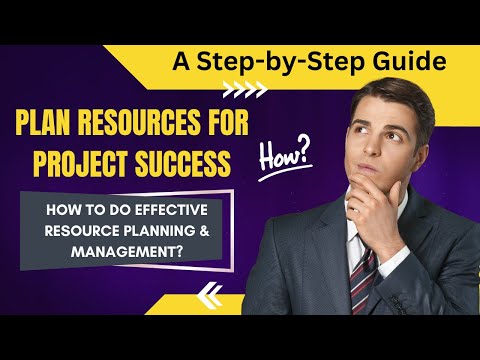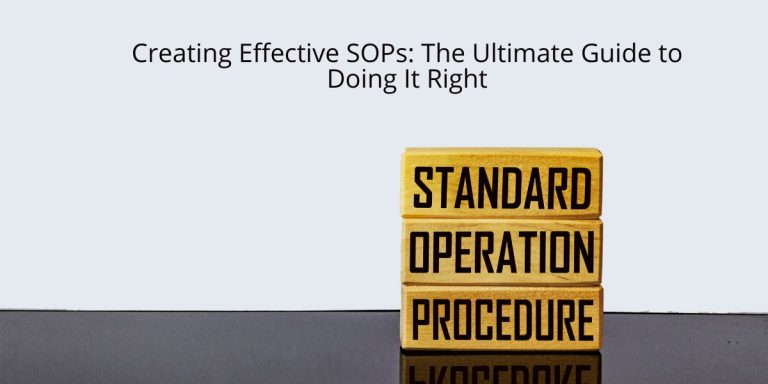Managing resources and planning tasks can sometimes be a mixed bag, but using well-known tools like Float, Asana and the likes may help smooth out the challenges. When scheduling projects or handling deadlines, simple strategies, shared experiences, and even a bit of trial and error can bring clarity, progress, and improved performance in any busy workspace.
Table Of Contents
- Overview of Top Resource Management Tools and Templates
- Strategies for Scheduling and Capacity Planning
- Risk Management and Performance Optimization
- Case Studies and Customer Experiences
- Implementing Best Practices for Resource Allocation
- Conclusion
- Related Posts
- Frequently Asked Questions (FAQs)
- Sources
Key Takeaways
-
Effective resource allocation is vital for project success – get your team organized and focused on what really matters.
-
Using tools like Asana and Trello helps to manage tasks and schedules easily, keeping everyone on the same page during the busy times.
-
Don’t overlook the importance of risk management and performance optimization, which ensures that your projects stay on track and within budget.
-
At 9jaoncloud, we offer technology and data-driven services that cater to startups, small and medium businesses, and even established companies looking for a reliable partner for growth.
-
Regular reviews of your processes and performance are key – this helps quickly catch any problems and make necessary adjustments along the way.
Overview of Top Resource Management Tools and Templates
Resource allocation is crucial for project success, and leveraging the right tools and templates can help you make sure that teams are well-organized, deadlines are met, and overall efficiency is improved. In today’s fast-paced work environment, tools like Float and Asana stand out for their user-friendly interfaces and functionality. Here’s how you can use these tools for effective resource management:
Float and Asana Templates
Float offers a simple and visual approach to resource scheduling. It enables teams to plan workloads, track time, and adjust assignments when projects change. By using Float’s drag-and-drop calendar, managers can easily reassign tasks when priorities shift. On the other hand, Asana provides a wide range of templates that allow teams to get started quickly. Its interface is intuitive and often includes helpful integrations with other platforms.
Some practical tips include:
– • Set up clear deadlines and milestones using the template features.
– • Use color-coded markers in Float to visually distinguish between different project phases.
– • Track progress in real time by updating statuses and using checklist templates in Asana.
– • Visit Asana Academy to explore detailed insights and step-by-step tutorials on optimizing your use of these tools.
These solutions not only streamline project planning but also make it easier to keep everyone informed of changes. Although the interfaces might seem a bit different, both Float and Asana support task prioritization and resource monitoring, which are critical when working with limited budgets or lean teams. By starting with these tools, businesses can assess not just resource availability but also potential bottlenecks early on.
Moreover, as many startups and small to medium enterprises seek a balance between robust functionality and ease of use, both Float and Asana prove useful. Their templates come with built-in best practices that help ensure that planning aligns with the company’s broader operational strategy. For companies like those working with 9jaoncloud Business Consultancy, such tools offer an opportunity to integrate technology and data-driven insights without overwhelming the team with unnecessary complexity.
Strategies for Scheduling and Capacity Planning
Efficient scheduling and capacity planning are the backbone of effective project implementation. Without these, teams might experience conflicts, over-allocation, or under-utilization of critical resources. Tools like Trello and Jira offer robust features that allow teams to visually plan and monitor their work in progress.
Techniques from Trello and Jira
When planning your projects, consider these strategies:
-
Task Boards and Visual Planning:
Trello uses boards, lists, and cards to help break down projects into smaller, manageable tasks. This visual layout is excellent for monitoring progress and ensuring that workloads are evenly distributed. The Trello Time Tracker can be integrated for tracking how much time is spent on individual tasks—a feature that is particularly useful for understanding capacity needs. -
Agile and Iterative Planning:
Jira, on the other hand, is built to support agile methodologies. It empowers teams to work in sprints, allowing for iterative planning and continuous feedback. The Jira Timer helps teams log hours, track progress, and gain insights into recurring issues affecting capacity. By setting up sprint boards and backlogs, you can quickly reallocate resources in response to evolving project requirements. -
Step-by-step Scheduling:
1. List all tasks and categorize them by priority.
2. Use Trello to create visual workflows emphasizing task dependencies.
3. Implement Jira’s agile boards to manage iterative cycles and feedback loops.
4. Use built-in timer features in both tools to log time and monitor resource utilization.
5. Regularly review task statuses to reassign resources where needed. -
Balancing Workloads:
Both tools help identify potential capacity overloads. By tracking time and visualizing tasks, managers can balance workloads so that no team member is overburdened, ensuring that resources are allocated fairly and effectively. -
Comparative Advantages:
| Feature | Trello | Jira |
|---|---|---|
| Visual Task Management | Yes, board and card-based | Limited, but available with boards |
| Time Tracking | Integrates with external tools | Built-in timer and robust reporting |
| Agile Support | Less directly, requires plugins | Strong agile focus and sprint management |
| Ease of Use | User-friendly | More complex, suited for agile teams |
These steps help you set up a flexible, real-time system that can adjust as your project scope changes. Both Trello and Jira have proven effective in planning and capacity management in various industries, making them an ideal match for businesses that rely heavily on technology and data-driven decision-making, such as those working with services provided by 9jaoncloud.
Risk Management and Performance Optimization
Managing risks and optimizing project performance are essential tasks that protect your project from delays, budget overruns, or quality issues. These aspects demand a careful balance between strict oversight and creative problem-solving. Tools like Mosaic and Eskuad.com offer solutions tailored to these challenges, ensuring that risks are caught early and performance metrics are continually improved.
Cost Control, Deadline Adherence and Quality Assurance
In any project, keeping a tight rein on costs while ensuring high quality is non-negotiable. Here are some actionable steps using modern risk management tools:
-
Identify Risks Early:
Make a habit of continuously reviewing your project timelines and budgets. Start by reviewing potential risks such as resource scarcity, technology failures, or supplier issues. Tools like Mosaic offer risk dashboards that display real-time data on cost and schedule variances. Eskuad.com provides modules that focus on quality assurance and deadline adherence. -
Monitor Budget and Costs:
Regular audits of your allocated budget versus actual expenses are key. Integrate cost control tactics by running regular cost-benefit analyses and setting up alert systems for when expenses approach critical limits. - • Use Mosaic’s cost control templates for consistent tracking.
-
• Apply historical data to predict future resource needs.
-
Set Performance Benchmarks:
Before starting a project, define what success looks like. Performance indicators such as on-time task completions, defect rates, and client feedback help track quality. Create a performance dashboard where these metrics are updated daily. - • Measure quality assurance using standard checklists.
-
• Track deadline adherence by marking phases completed on time.
-
Step-by-step Risk Management Process:
1. List known risks and potential impacts.
2. Use a tool like Mosaic to assign risk scores.
3. Develop contingency plans for high-risk items.
4. Implement quality assurance measures through regular reviews.
5. Adjust resource allocation in response to new data. -
Collaborative Decision-Making:
Tools that promote collaboration help ensure that risk management isn’t done in isolation. Regular team meetings, supported by live dashboards from platforms like Mosaic, can highlight problem areas quickly. Using shared platforms ensures that everyone sees the current status and can react accordingly. -
Comparative Table for Risk Monitoring Tools:
| Feature | Mosaic | Eskuad.com |
|---|---|---|
| Cost Control | Detailed financial tracking | Basic expense tracking |
| Deadline Adherence | Real-time deadline alerts | Periodic review features |
| Quality Assurance | Built-in QA checklists | Customized quality modules |
| Dashboard Integration | Comprehensive live dashboard | Simple reporting interface |
These methods help project managers ensure that risks are managed proactively, and performance improvements are made continuously. For businesses that rely on technology and data-driven insights, this approach not only prevents setbacks but also creates a framework for ongoing improvement. By employing these tools, you set up a safety net that reinforces cost control, improves quality, and guarantees adherence to project deadlines.
Case Studies and Customer Experiences
Nothing illustrates the benefits of proper resource allocation better than real-life examples. Case studies and customer feedback offer tangible evidence of how these practices are applied in the field, shining a light on both challenges and successes. By analyzing these scenarios, new teams and established businesses alike can extract valuable lessons, adapt best practices, and avoid repeating common mistakes.
Learning from Real-life Outcomes
A few details to help you draw practical insights include:
-
Examining Success Stories:
Companies that have implemented resource management tools like Asana often report an improvement in workflow clarity, tracking, and team collaboration. For instance, one mid-sized tech firm improved its resource utilization by 30% after switching its task assignment model. This resulted in fewer deadline overruns and reduced budget strains. -
Analyzing Challenges:
Not every implementation is smooth. In some cases, companies faced issues with team members adjusting to new tools. These challenges were overcome through training sessions, more frequent team meetings, and gradual integration of technology. - • Document common problems in an easily accessible format.
- • Leverage user feedback to refine tool use.
-
• Encourage open communication about difficulties during the transition period.
-
Comparative Analysis of Customer Experiences:
A comparison of experiences with various tools can guide you in choosing the right ones for your needs:
| Aspect | Asana | Float | Trello/Jira | Mosaic/Eskuad.com |
|---|---|---|---|---|
| User Interface | Highly intuitive | Visual and straightforward | Mixed; depends on agile setup | Focused on risk and performance |
| Ease of Training | Extensive tutorial support | Minimal training required | Moderate training necessary | Requires more specialized training |
| Impact on Project Timelines | Improves tracking and deadlines | Enhances visual scheduling | Supports iterative adjustments | Ensures adherence through alerts |
| Customer Satisfaction Rating | Generally high | High among creative teams | Mixed based on configuration | High among risk-focused teams |
- How-to Learn from Case Studies:
1. Gather a mix of short success stories and detailed post-project reviews.
2. Create a shared document where team members can note lessons learned.
3. Set up monthly review sessions to discuss these outcomes and adjust strategies accordingly.
4. Utilize external insights by browsing platforms like ProjectManager for additional case studies and detailed metrics.
These case studies underscore the need for a fluid resource allocation strategy. Learning from real-world outcomes helps ensure that the techniques you adopt are not only theoretically sound but practically effective. Incorporating these lessons into your daily operations—be it through regular training, enhanced communication, or enriched documentation—can significantly improve both your planning processes and overall project success.
Implementing Best Practices for Resource Allocation
The final step in ensuring project success revolves around synthesizing the various techniques into a cohesive strategy. This means not just choosing the right tools, but also ensuring that your team understands and follows established best practices. Effective resource allocation requires a blend of smart planning, data-driven decision-making, and a willingness to learn from both successes and setbacks.
Synthesizing Strategies for Smart Project Planning
Here are a few actionable steps to help integrate these insights into your everyday workflow:
- Establish Clear Objectives:
Begin with a project planning session where goals, timelines, and available resources are clearly outlined. Use tools like Asana or Float to document these objectives. Make sure that every team member understands what needs to be achieved and when. - • Write down project milestones.
- • Assign responsibilities explicitly.
-
• Use a shared calendar for deadlines.
-
Integrate Multiple Tools:
Often, no single tool covers every aspect of resource management. Combine the strengths of each platform: - Use Float for scheduling and quick visual adjustments.
- Rely on Asana templates for detailed task management and collaboration.
- Implement Trello and Jira for capacity planning and time tracking.
- Incorporate Mosaic or Eskuad.com modules for in-depth risk management.
Having a layered approach not only provides multiple data points for decision-making but also ensures that if one system misses a detail, another might catch it.
- Emphasize Continuous Learning:
Encourage teams to keep up with new updates, training modules, and industry guides. For instance, online courses and articles from reputable sources provide fresh insights into best practices. Sharing success stories and challenges observed during previous projects can be invaluable. - • Schedule periodic training sessions.
- • Create a resource hub where team members can share articles and tutorials.
-
• Regularly update internal documentation with new findings.
-
Step-by-Step Implementation Guide:
1. Start by mapping out your project’s lifecycle from planning to execution.
2. Choose appropriate tools for each phase, ensuring they integrate well with existing processes.
3. Set up pilot tests for new tools with select teams to gauge effectiveness.
4. Use feedback from these tests to adjust configurations and training approaches.
5. Roll out the refined plan across the entire organization in phases.
6. Monitor performance using dashboards and regular reports, and adjust resource allocation as necessary. -
Addressing Organizational Change:
Transitioning to a new resource management system can be disruptive. To ease the process: - • Communicate changes clearly and early.
- • Involve team leaders in planning to get buy-in.
- • Provide hands-on training and create feedback loops to address concerns quickly.
For companies looking to streamline these transitions, consulting with experts like those at 9jaoncloud Business Consultancy can offer an added benefit. Their approach, which focuses on technology and data-driven methodologies, is well-suited to modern resource allocation challenges.
- Comparative Overview of Best Practices Implementation:
| Strategy | How-to Steps | Tools to Use |
|---|---|---|
| Clear Objectives | Define milestones, assign roles | Asana, Float |
| Multiple Tool Integration | Combine scheduling, tracking, and risk management | Trello, Jira, Mosaic, Eskuad.com |
| Collaborative Training | Conduct regular training sessions and feedback loops | Internal training modules, external guides |
| Continuous Monitoring and Adjusting | Set up dashboards and routine review meetings | All integrated resource tools |
| Change Management | Involve team leaders and provide comprehensive support | Consultancy support from partners like 9jaoncloud |
Integrating these strategies means that your project planning becomes more dynamic and responsive. When the team understands how to blend different tools and adopt best practices based on external guidance and internal experiences, resource allocation becomes less a chore and more a natural part of project evolution.
Leveraging learning from multiple sources, verifying data through regular audits, and maintaining open channels of communication between all team members can help create an environment where challenges are quickly remedied, and potential risks are minimized.
By following these practical steps, you create a robust framework that not only manages resources effectively but also enhances overall performance throughout the project lifecycle. Although the approach might sometimes seem slightly disorganized due to the integration of many tools, the core idea remains simple: use data and technology to create a fluid, adaptable plan that keeps everyone on track.
Carefully synthesizing these techniques can empower your team to optimize planning and execute projects with a clear focus on quality, efficiency, and continuous improvement. This hands-on approach to resource allocation ensures that even as projects change direction or encounter unforeseen challenges, you have the flexibility to adjust without compromising on key deliverables.
By integrating these insights and techniques, teams can build a resource management system that is resilient, adaptive, and tailored for success. Whether you are a startup, a small and medium business, or an established enterprise, employing the right mix of tools and best practices sets the stage for better planning, collaborative execution, and ultimately, successful project outcomes.
Conclusion
We discussed resource tools, tried budgeting tips and planning tricks, and learned simple methods for keeping tasks organized. The article touched on key points like scheduling, risk handling and using user-friendly apps, which readers can apply right away. For extra help in navigating these steps and boosting your business, check out our expertise at 9jaoncloud | Bringing Business Consultancy to you and get started today.
Related Posts
Frequently Asked Questions (FAQs)
How does 9jaoncloud integrate business consultancy into everyday operations?
9jaoncloud tailors consultancy to businesses by blending tech and real work insights, offering advice that fits daily challenges and long run plans. We use straightforward techniques to keep things clear and practical.
What makes our technology and data driven services unique for startups and established businesses?
Our approach is based on practical experience and up-to-date tech. We provide technology and data driven services to startups, small and Medium businesses and established businesses that are searching for a partner. Our team uses tools like HubSpot for CRM and Google Analytics for data insights, helping businesses make smarter decisions.
Why is it important to have a customised business consultancy strategy?
A tailored plan can tackle specific issues your business faces. This method avoids generic advice and gives you a strategy that matches your size, goals, and market. It can also cut costs by dealing directly with relevant challenges.
How can I measure the success of the consultancy and technology integration?
Success is tracked through clear KPIs and regular reviews. You can use tracking tools such as Tableau to visualize data or Asana to monitor project progress. These tools help simplify the process by showing real-time updates on your performance.
How do ongoing market trends affect business consultancy practices?
Markets change fast, and staying on top means you need flexible strategies. Shifts in consumer behavior, tech innovations, and economic changes might require regular updates to your plan. Keeping a finger on the pulse with trusted sources like TechCrunch or our own insights at 9jaoncloud | Bringing Business Consultancy to you can help you adjust smoothly.
Sources
- Resource Allocation: 6-Step Process for a Flexible Project Plan
- The Crucial Role of Resource Allocation in Project Success
- What Is Resource Allocation? Here’s How to Allocate Resources [2025] • Asana
- The Importance of Resource Management in Project Success