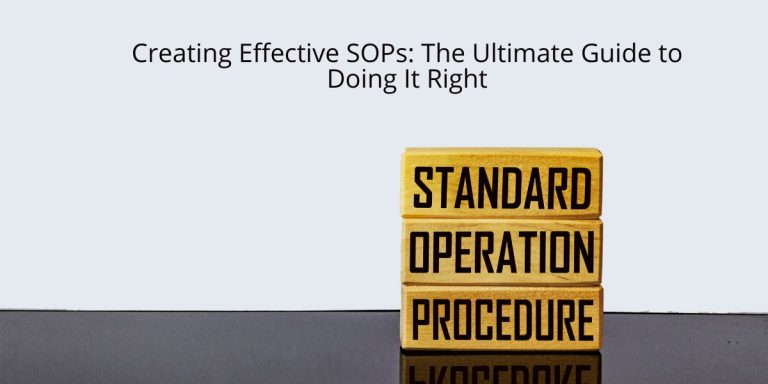Data & Privacy – How to Protect Your Info Online Easily
Table Of Contents
- Data and Privacy Overview
- Student and Educational Data Privacy
- Legislative and Government Data Privacy Resources
- Cloud Storage and Commercial Solutions for Data Privacy
- Consumer and Online Privacy Controls
- Integration and Practical Applications
- Best Practices for Managing Data Privacy
- Final Thoughts on Business-Driven Data Privacy
- Conclusion
- Related Posts
- Frequently Asked Questions (FAQs)
- Sources
Key Takeaways
- Apple offers several data privacy tools that help keep your personal information secure on their devices.
- Regularly checking and updating your privacy settings can really improve your data safety.
- Tools like iCloud Private Relay are great for masking your internet activity, helping you stay private online.
- At 9jaoncloud, we specialize in technology and data driven services, helping startups and small businesses manage their privacy with care.
- Simple actions like reviewing app permissions can protect your info without getting too technical.
Data and Privacy Overview
Data and privacy have become central topics for businesses of all sizes. Today’s technology-driven landscape means companies must balance innovation with protecting user data. Many platforms offer tools to keep data secure while supporting integration, such as Apple’s data and privacy tools, which include features like Private Relay and alternative iCloud solutions. These tools provide ways for users to browse the internet privately and store data securely in the cloud. Developers can use the Apple Developer Program to integrate these secure features into their apps.
For businesses that rely on technology and data, the importance of data privacy is clear. Whether you are a startup or a well-established company, having straightforward data protection protocols is key to maintaining customer trust and ensuring compliance with regulations. The discussion below breaks down various aspects of data privacy, from educational data protection to legislative guidelines and commercial cloud storage solutions.
Apple Data and Privacy Tools
Apple has been at the forefront of introducing privacy tools that give users more control over how their data is handled. Two notable features are Private Relay and iCloud alternatives.
- Private Relay: This tool masks your IP address while browsing, making it harder for tracking across websites. It works behind the scenes to ensure that your browsing data isn’t easily identifiable.
- iCloud Alternatives: Many organizations use iCloud for personal and business data storage. However, exploring alternative cloud solutions can help diversify risk and improve data security while meeting compliance needs.
Developers have access to robust security integration through the Apple Developer Program. This program offers guidelines on how to incorporate these data and privacy features into applications in a secure way. Following these programs can help companies build trust with users and stakeholders while ensuring that privacy remains a top priority during integration.
Student and Educational Data Privacy
Educational institutions handle sensitive data and hence must adhere to strict privacy policies. With student information often including academic records and personal details, it is essential to implement strategies focused on compliance and protection.
Compliance and Strategies in Education
Stakeholder training and oversight become particularly important in educational environments where the risk of data breaches can have far-reaching consequences. Examples of effective strategies include:
– Utah Student Data Privacy Team: A model for ensuring data protection in educational settings. This team works on deploying technologies and policies to safeguard student information.
– Colorado Data Transparency Initiatives: These initiatives emphasize open communication regarding data usage while safeguarding personal details.
Simple steps for institutions to implement privacy controls include:
– Assessing current data collection practices.
– Regularly training staff on best practices for data privacy.
– Implementing clear protocols for data access.
– Using dedicated software tools to monitor and manage access to sensitive information.
These measures help both small schools and large educational systems prioritize student privacy without compromising the functionality of data systems. Stakeholder involvement and ongoing training create an environment where data integrity and student privacy remain uncompromised.
- Institutions should also look into user-friendly templates for privacy policies.
- It is often helpful to use step-by-step guides for training sessions so that every stakeholder understands the guidelines.
Legislative and Government Data Privacy Resources
Legislative and government resources offer a practical guide to navigating complex laws and regulations. They provide a framework that businesses and educational institutions can use as a baseline for their own privacy policies.
Government Guides and Templates
One of the primary resources in this domain is Delaware’s Personal Data Privacy Portal. This portal includes actionable guides and detailed explanations of locally applicable regulations. Using such resources can greatly reduce the complexity of ensuring compliance.
- Delaware Code: For a detailed look at legal requirements, the Delaware Code is invaluable. It covers definitions, responsibilities, and step-by-step instructions on managing personal data securely.
- Glossary of Terms: This legislative tool offers definitions for key data privacy terms that are often used ambiguously. Having a clear understanding of these terms is essential for maintaining consistency across policies.
Steps to use these resources effectively:
– Begin with a comprehensive review of the legislative guides available online.
– Use the glossary to educate internal teams and align your privacy policies with current legal standards.
– Create internal checklists based on these guides to ensure regular compliance audits.
Some businesses find that internal governance tools, including checklists and regular staff reviews, ensure that the data handling practices remain aligned with legal standards. Government resources offer ready-made frameworks that can be easily adapted to various organizational needs.
Cloud Storage and Commercial Solutions for Data Privacy
Organizations are increasingly using commercial and cloud-based solutions to manage their data. Managed services from platforms like AWS and Microsoft are popular, while specialized systems like Cloudian give additional layers of security tailored to enterprise needs.
Commercial Data Privacy Tools
Cloud storage solutions provide an array of features that ensure data remains secure while still being accessible for critical business operations. One of the essential ways to evaluate these options is by comparing the specific features they offer relative to organizational requirements. Key commercial solutions include:
- AWS and Microsoft Cloud Solutions: These platforms are known for their robust security measures, scalability, and support for integrated applications.
- Cloudian: Cloudian’s storage solution is noted for its ease of integration with existing business systems and its emphasis on privacy. Businesses often turn to Cloudian because it offers specialized object storage architecture suited for secure, scalable data storage.
For those looking to make an informed decision, the HyperStore Object Storage Buyer’s Guide provides detailed insights on what to consider when selecting a storage solution.
Steps for Implementation
- Evaluate current data storage needs and potential growth areas.
- Compare managed services by drafting a comparative table of different platforms.
Below is an example of a comparative table highlighting key aspects of different solutions:
| Tool/Platform | Key Features | Typical Use Cases |
|---|---|---|
| AWS | High scalability, robust compliance | Large scale enterprises, continuous data loads |
| Microsoft | Integrated services, strong support network | Businesses with mixed workloads |
| Cloudian | Secure object storage, easy integration | Organizations needing dedicated privacy controls |
| iCloud | Seamless integration with Apple devices | Personal usage, small business data |
It can be helpful for teams to use these comparative tables during decision-making processes. This table simplifies understanding the specific benefits and trade-offs of each solution, making it easier to choose a platform that meets your company’s unique requirements.
- Consider using step-by-step integration guides available on various platforms.
- Leverage vendor support channels and available documentation to ensure a smooth setup.
Consumer and Online Privacy Controls
Keeping online privacy in check for consumers is a growing concern as more people engage in digital activities. From managing location data and search histories to browsing behavior, everyday users need simple controls to protect their information.
Managing Online Activity
One of the most accessible ways consumers can manage their online privacy is by using built-in tools provided by major platforms. Some practical approaches include:
- Google’s Activity Controls: These settings allow users to monitor and manage their search histories, app activity, and location data. By enabling or disabling different types of data collection, consumers gain control over their personal information.
- FTC Personal Information Guidelines: The fundamentals provided in the FTC Guide for Personal Information explain what personal data is, how it should be protected, and ways to handle breaches. This guide offers easy-to-follow steps to enhance online security.
Simple, step-by-step instructions can help individuals get started on protecting their data:
– Visit the Google Account Safety Center.
– Use the activity controls to adjust or opt out of tracking.
– Regularly review privacy settings on all devices.
– Read the current FTC guide to understand personal rights regarding data privacy.
Tools and Templates for Consumers
For everyday users, there are multiple tools and templates available:
– Browser Extensions: Many extensions help manage cookies and block trackers.
– Privacy Checklists: These checklists can serve as daily reminders for safe online practices. They often cover aspects like clearing browser caches, reviewing app permissions, and updating security software.
– Online Portals: Using online data privacy portals, such as those offered by governmental agencies, can provide comprehensive instructions and best practices.
Consumers can list these controls on their devices, keeping information accessible. A simple markdown checklist might include:
– [ ] Check browser settings for tracking control.
– [ ] Review Google Activity Controls.
– [ ] Update privacy settings on social media accounts.
– [ ] Review and update app permissions on mobile devices.
Although the focus here is on simple consumer tools, many of these practices can be paralleled by business users. For companies managing client interactions online, having automated alerts and regular training sessions can help maintain strong privacy protocols.
Integration and Practical Applications
For businesses looking for technical and data-driven services, tools and techniques from consumer-based privacy can be adapted to more complex systems. At 9jaoncloud, for example, our focus is on providing clear and straightforward strategies for integrating robust data privacy measures into your business operations.
Practical Step-by-Step Integration
Integrating data privacy into existing systems involves several steps. Below is an example of a simple process that companies can follow:
– Begin with an audit of current data practices. Identify where data is stored, who has access, and how it is protected.
– Map out requirements for compliance based on industry standards and legislative guidelines, using resources like the Delaware Code or FTC publications.
– Develop or update privacy policies and training documents, ensuring all staff are aware of their roles in data protection.
– Implement management tools that provide ongoing oversight of data access and usage. Commercial platforms often offer dashboards for monitoring usage in real time.
– Regularly review and update security protocols to reflect any changes in technology or legislation.
Businesses might choose a phased approach where initial integration covers sensitive areas first before expanding to all operational facets. This allows for testing and refining applications without compromising overall data integrity.
Comparative Tools for Secure Integration
Below is a comparative table that outlines different integration tools available for businesses:
| Integration Tool | Key Functionality | Ideal For |
|---|---|---|
| Private Relay | Anonymizes user activity | Enhancing browsing privacy for end users |
| Apple Developer Program | Provides secure API integration | Developers seeking to secure app data |
| Cloud Storage Platforms | Managed services with controlled access | Medium to large businesses |
| Google Activity Controls | Offers user-side data management | Individual and small business privacy control |
Each of these tools provides a unique way to handle data privacy and protection. The integration process should involve careful consideration of the business’s needs alongside the simplicity of the solution.
Best Practices for Managing Data Privacy
While various tools and strategies exist, certain best practices can be applied across multiple platforms and industries to ensure robust data protection.
Core Best Practices
- Regular Training: Ensure that every stakeholder understands data privacy, whether through workshops or online training sessions. Simple, clear training makes a big difference.
- Clear Documentation: Use easy-to-follow templates and guides. Documentation should be readily available to any employee who may need it.
- Compliance Monitoring: Set up systems to periodically audit data practices. Compliance isn’t a one-time checklist but an ongoing process.
- User Empowerment: Whether for consumers or companies, providing tools (like privacy dashboards or checklists) empowers users to take control of their data protection measures.
Useful Tools and Templates
Businesses and institutions can simplify compliance by using readily available templates from reputable sources:
– Privacy Policy Templates: Many organizations share these templates to help businesses get started with their data privacy guidelines.
– Data Breach Response Plans: Step-by-step guides for responding to data breaches, which are critical in minimizing any potential damage.
By following these core best practices and utilizing the tools available across consumer, educational, legislative, and commercial sectors, organizations can maintain robust privacy practices without overwhelmed complexities.
- Step 1: Conduct a full audit of current data storage and handling practices.
- Step 2: Identify key areas of risk and match them with available privacy tools.
- Step 3: Develop a tailored integration plan using guides from sources like the Apple Developer Program.
- Step 4: Train your team with clear, concise material based on federal and state guidelines.
- Step 5: Regularly update and monitor deployment to ensure continuous compliance.
This approach can be particularly effective for companies looking to integrate comprehensive data protection that covers every aspect—from cloud storage to online consumer controls.
Final Thoughts on Business-Driven Data Privacy
While the process to secure data may seem intricate, breaking it down into distinct, manageable segments can help even the smallest or medium-sized businesses make noticeable progress. From leveraging data privacy tools built into operating systems to adopting commercial cloud solutions and ensuring compliance with educational and governmental guidelines, modern businesses have a wide range of tools at their disposal.
Implementing data privacy measures is not just a one-off task but a continuous effort that requires close monitoring, regular updates, and comprehensive training. By utilizing the step-by-step guidelines and templates provided above, companies can develop a robust data privacy strategy that protects both their own interests and those of their clients.
Conclusion
In short, this guide has unfolded key points on how to secure personal info and use Apple data privacy tools in a simple way. We learnt that clear steps, practical tools and compliance measures can really make a difference and that even simple changes can boost your safety. If you need extra help, check out 9jaoncloud | Bringing Business Consultancy to you for tech and data driven services – start taking action today.
Related Posts
Frequently Asked Questions (FAQs)
What are Apple data privacy tools?
Apple data privacy tools are built-in features that help you manage and protect your personal data on Apple devices. They work by giving you more control over permissions and data sharing. These tools are designed to boost your privacy and help you understand which apps and services have access to your information
How do I set up my Apple data privacy tools?
Setting up Apple data privacy tools is pretty straightforward. You usually start by going into the settings on your device where privacy and security options are located. Once there, you can adjust permissions for each app. For detailed guidance, you can check out resources like Apple’s official support page linked on their main website
Are these privacy tools effective in securing my personal information?
Yes, they are designed by experts to lower the risk of unauthorized data access. However, using them in combination with strong passwords and regular updates is essential. No tool can offer full protection on its own, but Apple data privacy tools definitely help in raising your security level
How often should I review my Apple data privacy settings?
It is a good idea to check your settings regularly, especially after system updates or when you install new apps. Regular reviews ensure that you are aware of any changes and that your personal data remains protected. This proactive approach makes sure that the tools remain effective over time
How can a technology and data driven service help small and established businesses manage privacy?
At 9jaoncloud, we provide technology and data driven services for startups, small and medium businesses, and established businesses that are searching for a partner in navigating complex data privacy landscapes. Our solutions often include guidance on privacy best practices and help in setting up efficient data protection measures, including tools similar to Apple data privacy tools. For more information about partnering with experts, feel free to visit our website
Sources
- Legal – Data & Privacy – Apple
- Student Data Privacy
- Bill Detail – Delaware General Assembly
- What is Data Protection and Privacy?